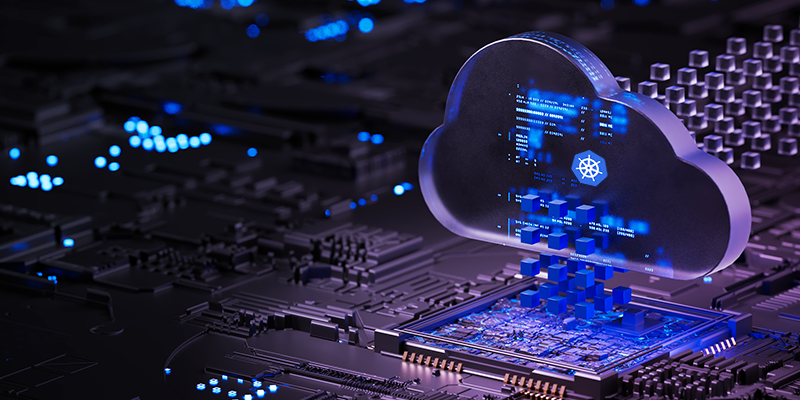-
Integration of FOCUS POS connector into NetSuite reduced sales data processing time from over 8 to 3 hours
Customized End-to-End NetSuite Solutions
Oracle NetSuite ERP represents the pinnacle of cloud-based business management, leveraging advanced AI technologies across its suite to drive exceptional efficiency and provide valuable insights. This leading-edge platform streamlines operations, supports agile decision-making, and adapts to evolving business needs, setting a new standard for enterprise resource planning. With NetSuite, businesses can achieve scalable growth and maintain a competitive edge in today’s fast-paced market.
At Amzur, we harness NetSuite’s innovative features to deliver tailored solutions that drive your business growth. From seamless implementation and customization to ongoing optimization and support, we ensure your NetSuite investment achieves maximum impact and aligns with your strategic objectives.
Customized End-to-End NetSuite Solutions
NetSuite Consulting
NetSuite Consulting
NetSuite Implementation
NetSuite Implementation
NetSuite Integration
NetSuite Integration

SuiteApp Development
SuiteApp Development
NetSuite Optimization
NetSuite Optimization

NetSuite Support and Maintenance
NetSuite Support and Maintenance
We’re here to guide you
Benefits of Our NetSuite Solutions
Streamlined Operations
Rapid Deployment and Value
Tailored Functionality
Strategic Optimization

Continuous Support
200+
Implementations completed
50%
Implementation time saved
94%
Customer satisfaction rate
20+
Years of experience







Delivering Value Across Domains
Discover More on NetSuite

Empowering Supply Chain Resilience: The NetSuite and AI Advantage

Transform Your Retail Business with NetSuite AI & Inventory Optimization
Learn how you can optimize retail inventory with NetSuite and AI. Enhance stock management, reduce costs, and boost customer satisfaction