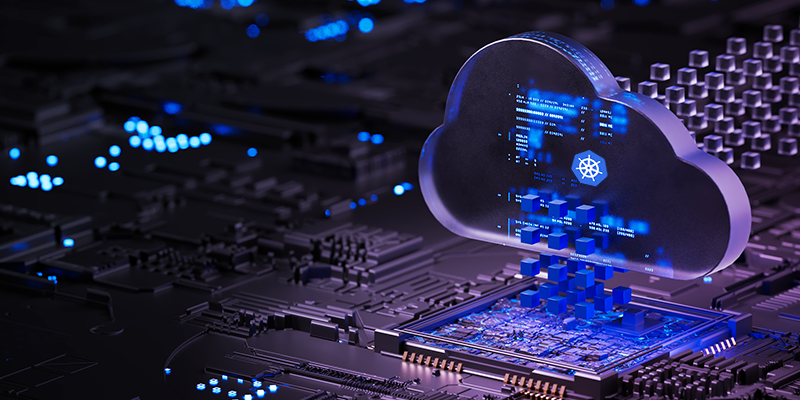Legacy systems modernization strategies: Make your business futuristic and agile

In an era where digital transformation is paramount, legacy systems often act as a barrier to business agility and innovation. While these older systems may still function, they typically lack the flexibility, speed, and security that modern businesses demand. Modernizing legacy systems is no longer optional; it’s necessary for businesses aiming to stay competitive in a rapidly evolving digital landscape.
In this blog, we’ll explore why modernizing legacy systems is crucial, the top strategies for modernization, common challenges, and real-life success stories. We’ll also provide actionable insights on how to begin your modernization journey.
Why Modernizing Legacy Systems is Crucial
Legacy systems, while reliable in the past, often come with high maintenance costs, inefficient operations, and increased security vulnerabilities. As technology evolves, these systems become harder to integrate with modern software and platforms. Here’s why modernization should be a priority:
High Maintenance Costs
Security Risks
Lack of Scalability
Inefficient Operations
Example:
A financial institution relying on a 20-year-old system faced frequent security audits and high compliance costs. By modernizing its platform with cloud-based ERP, the company reduced downtime and security risks at least by 30% to 40%. The modernization not only streamlines operations but also improves their compliance processes, resulting in lower operational costs and better overall performance, enabling them to focus more on innovation and growth rather than firefighting recurring system issues.
Top Legacy Modernization Strategies: A Detailed Breakdown
When modernizing legacy systems, businesses must choose the strategy that aligns best with their current systems’ goals, resources, and complexity. Here are the top strategies in detail:
1. Re-platforming
Re-platforming involves moving applications to a more modern platform, such as the cloud, without changing the core functionality. This strategy focuses on reducing infrastructure costs while maintaining the integrity of the system.
Key Benefits:
- Reduces operational costs by leveraging cloud infrastructure
- Faster than other strategies since minimal changes are required.
When to Use:
- When the current system functions adequately but is limited by outdated infrastructure.
2. Re-hosting (Lift-and-Shift)
Re-hosting, or the “lift-and-shift” approach, involves moving applications from one environment to another (e.g., from on-premise to the cloud) without altering the application code. It’s a quicker migration strategy but may not fully utilize the benefits of cloud-native technologies.
Key Benefits:
- Fast migration with minimal disruptions.
- Maintains the current application architecture, reducing implementation risk.
When to Use:
- Ideal for companies that need to migrate quickly without extensive code changes.
3. Refactoring
Refactoring entails altering and optimizing the existing codebase to enhance system performance and make it compatible with modern platforms. This approach helps businesses unlock advanced cloud-native features, improving system agility and long-term scalability.
Key Benefits:
- Enables access to advanced cloud services like auto-scaling and microservices.
- Improves application performance and longevity.
When to Use:
- For systems that require enhanced flexibility and performance optimization without a complete rebuild.
4. Rebuilding
Rebuilding involves redeveloping the entire system from scratch using modern technologies and architecture. Although this strategy requires significant time and investment, it ensures that the application is future-proof and adaptable to emerging technologies.
Key Benefits:
- Complete customization and flexibility
- Full compatibility with the latest technologies and infrastructure.
When to Use:
- When the legacy system is outdated and no longer meets business needs, or if extensive customization is required.
5. Replacing
Replacing is the most comprehensive strategy, where the legacy system is entirely replaced with a new, modern solution (often cloud-based ERP or SaaS). This approach offers the most long-term benefits but involves the most significant upfront cost and effort.
Key Benefits:
- Offers cutting-edge features, scalability, and robust integrations.
- Eliminates technical debt and reliance on outdated systems.
When to Use:
- When the current system is no longer maintainable or if a full digital transformation is needed.
6. Rearchitect:
Rearchitecting a legacy system involves overhauling the system’s architecture to make it compatible with modern technologies and cloud environments. Unlike refactoring, which focuses on minor adjustments, rearchitecting allows for a deep transformation to enhance performance, scalability, and flexibility.
Key Benefits:
- Improved Scalability: Supports growth by ensuring the system can handle increased workloads.
- Enhanced Flexibility: Easier integration with new technologies like AI, IoT, and cloud-native applications.
- Future-Proofing: Reduces reliance on outdated frameworks and optimizes for long-term viability.
When to Use:
- When the current architecture can no longer meet business needs.
- If the system’s performance, security, or scalability issues are too severe to address with simple fixes.
Choosing the Right Strategy
The choice between these modernization strategies depends on various factors, including your budget, current system complexity, business goals, and technical requirements. Companies should evaluate the long-term benefits and ROI of each strategy to determine the best fit for their needs.
For example, if cost savings and speed are a priority, re-hosting may be ideal. However, for businesses looking for complete transformation, rebuilding or replacing could be more suitable.
In all cases, a well-planned approach ensures that modernization enhances the agility, security, and efficiency of your business operations.
Challenges in Legacy System Modernization
Modernizing legacy systems isn’t without its challenges. Understanding these obstacles can help businesses plan more effectively:
Data Migration Issues
Integration with Existing Systems
Downtime
Businesses risk operational disruptions during the transition phase. Proper risk management and phased rollouts can minimize this.
Skill Gaps
Legacy systems often rely on outdated programming languages or infrastructures that newer IT staff may not be familiar with.
Industry-Specific Benefits
Modernization impacts industries differently. Here’s how it can transform some key sectors:
Finance
Streamlined compliance, real-time reporting, and enhanced security measures.
Healthcare
Improved patient data management and secure interoperability between different systems.
Manufacturing
Enhanced supply chain visibility, predictive maintenance, and operational efficiency.
Retail
Omnichannel integration, real-time inventory tracking, and better customer experiences.
Example: A healthcare provider modernized its patient data system, reducing data retrieval times by 60% and improving regulatory compliance.
Steps for Successful Legacy Modernization
1. Assess the Current System
Begin by identifying the limitations of your legacy system, including performance bottlenecks, inefficiencies, and integration challenges. Look for gaps in functionality and areas where technology is holding the business back.
2. Define Business Goals
Clarify what you aim to achieve through modernization. Is the primary objective to improve operational efficiency, reduce costs, enhance scalability, or boost security? Defining these goals will shape your modernization strategy.
3. Choose the Right Strategy
Based on your specific needs, select the most appropriate modernization approach—whether it’s re-platforming, re-hosting, refactoring, rebuilding, or replacing. Consider factors such as timeline, budget, and technical requirements when deciding.
4. Plan the Migration
Develop a detailed roadmap that outlines every stage of the migration process. This should include timelines, key milestones, data migration plans, integration strategies, and testing protocols. A well-planned migration ensures a smoother transition.
5. Address Skill Gaps
Develop a detailed roadmap that outlines every stage of the migration process. This should include timelines, key milestones, data migration plans, integration strategies, and testing protocols. A well-planned migration ensures a smoother transition.
6. Test and Optimize
Testing is crucial at every stage of the modernization process. Run thorough tests to verify that all systems, features, and integrations function correctly. This minimizes the risk of disruption and ensures smooth operations after the transition.
7. Monitor and Iterate
Post-migration, the work isn’t over. Continuously monitor system performance, track key metrics, and solicit feedback from end-users. Make necessary adjustments and updates to optimize performance and resolve any emerging issues.
By following these steps, businesses can ensure that their legacy system modernization journey is smooth, strategic, and ultimately successful, leading to better efficiency, scalability, and business outcomes.
Conclusion: Position Your Business for Future Growth
Modernizing legacy systems is not just about upgrading technology; it’s about positioning your business for future growth, innovation, and operational efficiency. Whether through re-platforming, refactoring, or replacing your existing systems, adopting a modernization strategy can reduce costs, mitigate risks, and enhance your competitive edge.
Ready to future-proof your business? Contact our team of experts to learn how we can help modernize your legacy systems with minimal disruption and maximum ROI.

President & CEO – Growth Markets