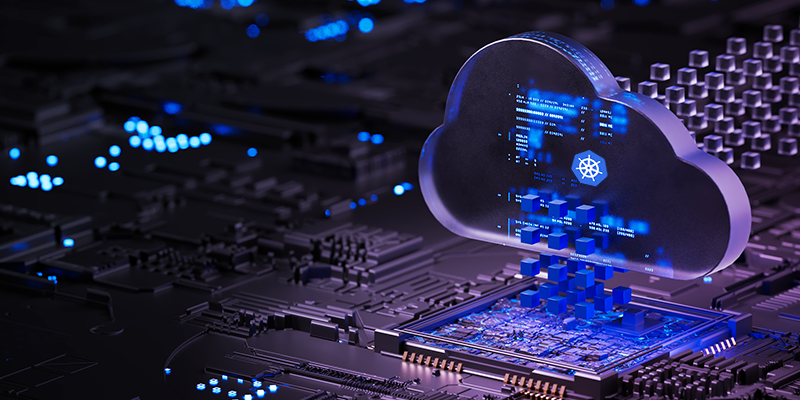Software Testing Methodologies Guide: From Planning to Execution

Application and software development have become faster and more accessible thanks to modern development tools and platforms. However, many businesses still struggle with application testing—often due to limited internal expertise or the tendency to treat testing as an afterthought. This approach can be costly. In fact, 29% of software project failures are attributed to poor or inadequate testing, highlighting a significant gap in quality assurance practices.
To build robust, secure, and user-centric applications, businesses must embrace comprehensive software testing methodologies from the outset of the development lifecycle. Testing is no longer optional—it is a strategic imperative.
This guide explores the core software testing methodologies every development team should master.
1. Performance Testing Methodologies
Performance software testing methodologies measure your application’s performance under specific conditions, focusing on speed, scalability, and stability. It identifies bottlenecks and ensures the application can handle expected traffic without compromising the user experience.
When to Do Performance Testing:
Performance testing should be conducted at multiple stages:
Pre-Release:
Ensure the application performs as expected under load before going live.
Post-Release:
Test during updates and upgrades to verify stability.
After Significant Code Changes:
Run tests after major changes to detect any adverse impact on performance.
How to Do Performance Testing:
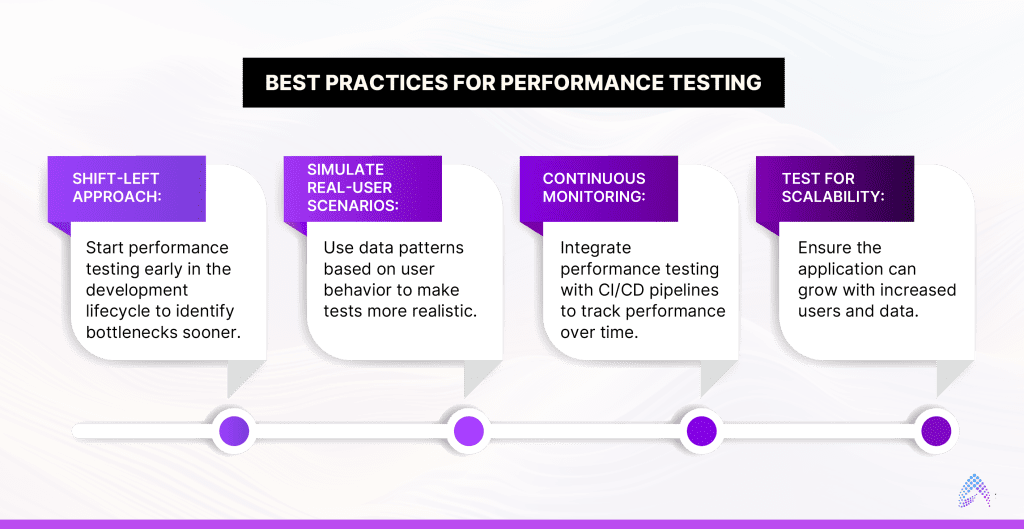
Best Practices:
Shift-Left Approach
Start performance testing early in the development lifecycle to identify bottlenecks sooner.
Simulate Real-User Scenarios
Use data patterns based on user behavior to make tests more realistic.
Continuous Monitoring
Integrate performance testing with CI/CD pipelines to track performance over time.
Test for Scalability
Ensure the application can grow with increased users and data.
Steps Involved:
Define Performance Objectives
Determine metrics like response time, throughput, error rate, CPU & memory utilization, concurrent users, requests per second, latency, bandwidth, and resource usage.
Design Test Scenarios
Create scenarios based on actual user interactions.
Set Up Environment
Configure a test environment similar to production.
Execute Tests and Analyze Results
Run the tests and analyze data to spot performance issues.
Best Tools for Performance Testing:
Apache JMeter
Open-source tool for load and performance testing of web apps.
K6.io
The best and most affordable performance testing tools developed using Javascript.
Gatling
Tool designed for load testing and continuous integration.
BlazeMeter
Cloud-based platform for load testing and performance monitoring.
Performance Testing Success Metrics:
Response Time
Time taken for the application to respond.
Throughput
Number of requests processed in a given timeframe.
Error Rates
Frequency of errors during load.
Resource Utilization
CPU, memory, and bandwidth usage.
Why Automate Performance Testing?
Performance testing automation empowers businesses to manage high-user traffic and complex systems easily. Automated performance software testing methodologies integrate into CI/CD pipelines, catching performance issues early and optimizing for scalability.
Key Real-Time Benefits of Automated Performance Testing:
Improved Application Performance
Detect and resolve bottlenecks early to ensure your application runs seamlessly under any load.
Enhanced Load Handling
Equip your system to efficiently manage high traffic volumes during peak usage periods.
Enhanced User Experience
Deliver faster response times and a smooth, error-free interface for your end-users.
Reduced Disruptions
Minimize downtime and user frustration by identifying and addressing potential issues proactively.
Cost Efficiency
Optimize infrastructure usage to prevent resource wastage while avoiding unnecessary over-provisioning.
Lower Maintenance Costs
Reduce unexpected repair expenses with predictive insights that prevent performance failures.
Increased Reliability
Ensure your applications perform consistently, earning user trust with every interaction.
Stable Operations
Maintain system stability under varying load conditions, keeping users satisfied and operations uninterrupted.
2. Functional Testing
Functional software testing methodologies check whether the features of the applications are working as expected according to their specified requirements. These requirements are either collected from end users or internal stakeholders.
The main objective of functional testing is to verify that the software performs its intended functions, without focusing on the internal code structure or implementation details.
When to Do Functional Software Testing:
Functional testing should be performed:
During Each Sprint
Test features during development to catch issues early.
Before Release
Conduct a full functionality test to validate the end-to-end workflow.
Post-Update
Re-test after major updates or patches.
How to Do Functional Testing:
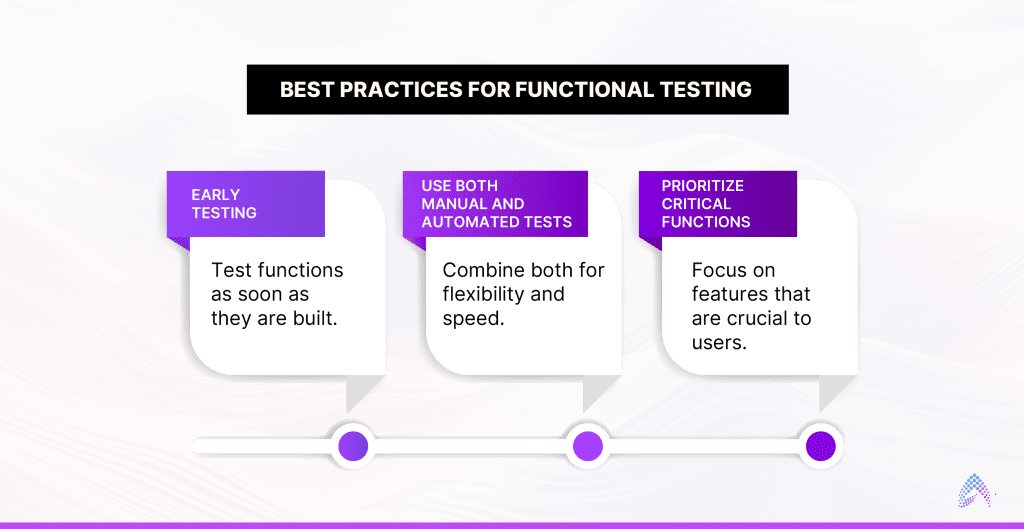
Best Practices:
Early Testing
Test functions as soon as they are built.
Use Both Manual and Automated Tests
Combine both for flexibility and speed.
Prioritize Critical Functions
Focus on features that are crucial to users.
Steps Involved:
Define Functional Requirements
Outline key functionalities and expected behavior.
Design Test Cases
Develop tests based on the requirements.
Execute Tests
Run both automated and manual tests.
Log and Analyze Defects
Document any issues and analyze for improvements.
Best Tools for Functional Testing:
Selenium
Open-source tool for web application testing across different browsers and platforms.
JMeter
Popular for performance and load testing, especially for web applications.
K6
Open-source load testing tool for modern DevOps teams.
K6
Open-source load testing tool for modern DevOps teams.
TestRail
Test management tool for planning, managing, and tracking software testing efforts.
Functionize
AI-powered test automation tool for end-to-end tests that self-heal and run at scale.
LambdaTest
Cross-browser testing tool for web applications and websites.
New Relic
Real-time monitoring and analytics tool for optimized software performance.
ClickUp
Bug tracking and project management tool.
BrowserStack
Cross-platform testing tool for web and mobile applications.
TestRigor
Advanced no-code automation tool for manual QA with minimal maintenance.
Functional Testing Success Metrics:
Test Coverage
Percentage of functionalities covered.
Defect Density
Number of defects found per module.
Test Case Pass Rate
Percentage of tests passed
Defect Resolution Time
Time taken to fix issues.
Why Automate Functional Testing?
Automated functional testing ensures that core features work perfectly every time code changes. With automation, businesses can quickly run regression tests and minimize the risk of breaking existing features.
Business Benefits:
Save Time & Cost
Reuse automated tests for faster, consistent results.
Quality Consistency
Reliable testing to catch bugs before production.
Speed Up Releases
Keep up with agile timelines by testing thoroughly and quickly.
Focus on Priorities
QA teams can focus on exploratory tests that need human insight.
ROI
Minimize costly fixes by catching issues early and retaining user trust with stable software.
3. Security Testing
Security testing plays a crucial role in identifying a system’s vulnerabilities ensuring that data and resources remain safeguarded from potential intruders. It proactively assesses software and applications, confirming they are fortified against threats and risks that could undermine trust.
By conducting thorough security tests, we can guarantee that our systems are not just functional but also resilient, giving users confidence in their safety and reliability.
When to Do Security Testing:
Security testing should be conducted:
Before Major Releases
Ensure the application is secure before going live.
During Code Changes
Test after significant code changes.
After Adding Integrations
Verify the security of newly integrated systems
How to Do Security Testing:
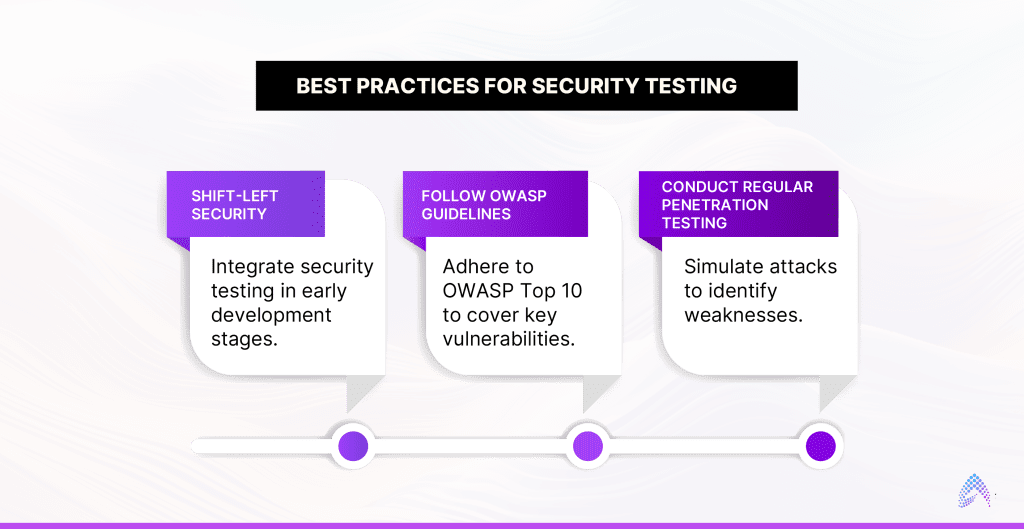
Best Practices:
Shift-Left Security
Integrate security testing in early development stages.
Follow OWASP Guidelines
Adhere to OWASP Top 10 to cover key vulnerabilities.
Conduct Regular Penetration Testing
Simulate attacks to identify weaknesses.
Steps Involved:
Identify Security Threats
Analyze potential security risks
Develop Security Test Cases
Focus on authentication, data protection, and session management.
Execute Penetration Tests
Simulate attacks to check vulnerabilities
Document Results and Implement Fixes
Log findings and work with developers to address issues.
Best Tools for Security Testing:
OWASP ZAP
Open-source tool for finding security flaws.
Burp Suite
Popular for penetration testing.
Nessus
Used for vulnerability scanning
Veracode
SaaS platform for security assessment
Security Testing Success Metrics:
Number of Vulnerabilities
Total issues found during testing
Time to Resolve Vulnerabilities
Speed of resolving security gaps.
Compliance with Standards
Adherence to standards like GDPR and HIPAA
Security Incident Rate
Frequency of incidents post-release
Why Automate Security Testing?
Automated security testing protects applications by continuously assessing risks and vulnerabilities. With automation, businesses can find security issues earlier, ensuring safe and compliant software.
By conducting thorough security tests, we can guarantee that our systems are not just functional but also resilient, giving users confidence in their safety and reliability.
Business Benefits:
Proactive Protection
Identify vulnerabilities before attackers do.
Increase Productivity
Automation reduces the manual security burden.
Meet Compliance Standards
Ensure adherence to GDPR, HIPAA, and other regulations.
Cut Costs
Avoid expensive late-stage fixes and compliance penalties
ROI
Build trust by protecting data and user privacy, enhancing brand loyalty.
4. Usability Testing
Imagine you’re using an app and quickly become frustrated by its complicated design and features, leading you to uninstall it in a snap. This is where usability software testing methodologies become crucial.
Usability testing acts as a safeguard during the development process, identifying potential issues before launch. It ensures your application meets user expectations and works seamlessly. You can gather insights to refine functionality and elevate the user experience by testing a prototype.
Let’s make your app not just functional, but truly enjoyable!
When to Do Usability Testing:
Usability testing should be conducted:
During Early Design Phases
Identify UX issues before development.
After Prototyping
Test key user journeys before launch.
Pre-Launch
Ensure the application meets user experience expectations.
How to Do Usability Testing:
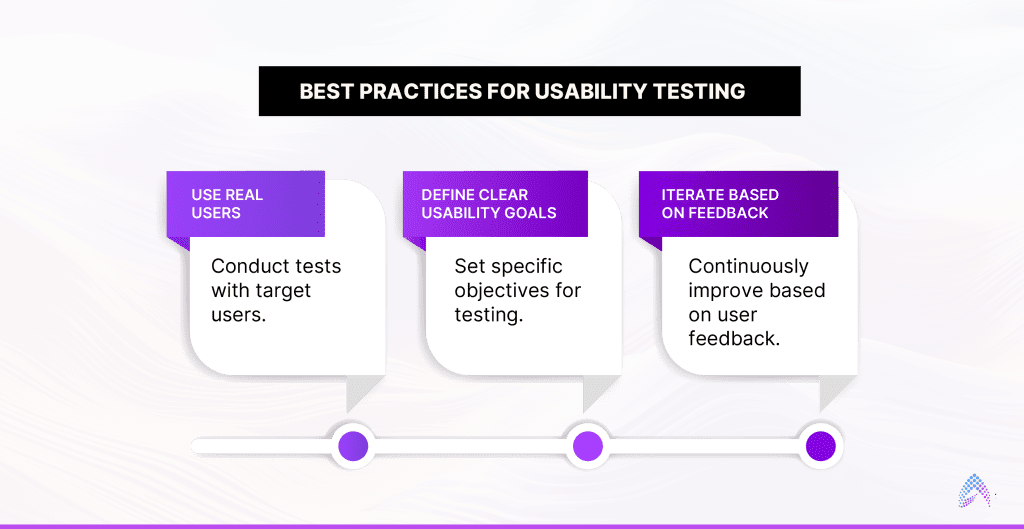
Best Practices for Usability Testing Methods:
Use Real Users
Conduct tests with target users.
Define Clear Usability Goals
Set specific objectives for testing.
Iterate Based on Feedback
Continuously improve based on user feedback.
Steps Involved:
Define Objectives
Set goals for usability (e.g., ease of navigation).
Design Test Scenarios
Develop tasks based on real user journeys.
Observe Users
Gather feedback and insights from participants.
Analyze and Implement Changes
Identify improvement areas based on findings.
Best Tools for Usability Testing:
UserTesting
Conducts remote usability tests.
Lookback
Provides in-depth insights into user interactions.
Optimizely
For A/B testing user interfaces.
Crazy Egg
Heatmaps to understand user behavior.
Usability Testing Success Metrics:
Task Completion Rate:
Percentage of successfully completed tasks.
Error Rate
Frequency of user errors.
User Satisfaction
Measured through surveys and ratings.
Time on Task
Time taken to complete tasks.
Why Automate Usability Testing?
Automated usability testing captures valuable insights on user behavior and satisfaction at scale. While manual testing has its place, automation quickly collects data on navigation paths and pain points across large audiences.
Business Benefits:
Scalable Feedback
Analyze user interactions to improve UX for diverse users.
Save Time
Automate data collection for faster UX insights.
Enhance Experience
Address friction points and boost satisfaction.
Make Data-Driven Decisions
Use real metrics to optimize design and flow.
ROI
Better usability leads to higher engagement, conversions, and brand loyalty.
5. Compatibility Testing
Compatibility testing verifies that software applications function correctly across different web browsers, mobile devices, operating systems, and networks. This process enhances user experience by allowing testers to evaluate features on various platforms, reducing the likelihood of post-release issues and identifying errors before launch.
When to Do Compatibility Testing:
Compatibility testing should be conducted:
During Development
Test on multiple platforms early to catch issues.
Pre-Release
Ensure compatibility across target devices and browsers.
Post-Update
Re-test after updates to target platforms.
How to Do Compatibility Testing:
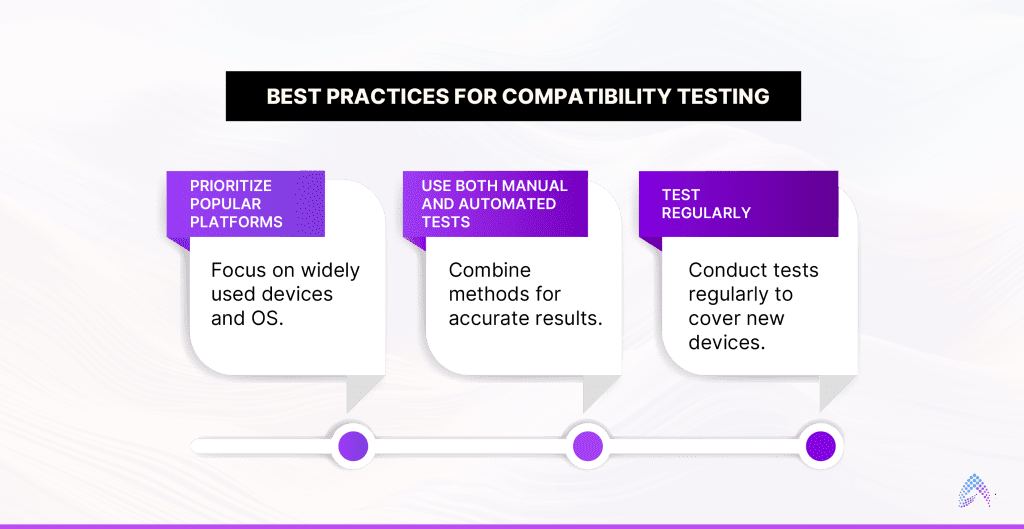
Best Practices:
Prioritize Popular Platforms
Focus on widely used devices and OS.
Use Both Manual and Automated Tests
Combine methods for accurate results.
Test Regularly
Conduct tests regularly to cover new devices.
Steps Involved:
Identify Supported Platforms
Define target devices, OS, and browsers.
Design Compatibility Scenarios
Develop tests for each platform.
Execute Tests
Test each environment for compatibility.
Log and Analyze Issues
Document compatibility issues and resolve them.
Best Tools for Compatibility Testing:
BrowserStack
Tests across devices and browsers.
Sauce Labs
Cloud testing for compatibility.
Cross Browser Testing
Supports web and mobile testing.
Lambda Test
Real-device testing for various platforms.
Compatibility Testing Success Metrics:
Number of Supported Platforms
Total platforms covered by testing.
Defect Rate by Platform
Compatibility issues identified per platform.
Pass Rate
Percentage of test cases passing across platforms.
Why Automate Compatibility Testing?
Automated compatibility testing validates that applications work consistently across devices, browsers, and operating systems. Automation enables rapid testing across a wide range of configurations, ensuring broader accessibility.
Business Benefits:
Speed to Market
Test across platforms quickly, enabling faster releases.
Greater Coverage
Easily test on numerous devices and browsers.
Reduce Manual Labor
Free up QA teams to focus on complex scenarios.
Ensure Consistency
Reliable testing for smooth cross-platform performance.
ROI
Increase customer satisfaction by delivering a seamless experience, reducing user drop-off.
Conclusion
Modern software testing demands automation, scalability, and integration into CI/CD pipelines. Leveraging AI-powered test automation tools, cloud-based testing environments, and DevOps principles can significantly enhance test coverage and speed.
By adopting best-in-class software testing methodologies, your team can reduce time-to-market, improve app quality, and prevent costly post-launch issues. When testing is embedded throughout the development process—not just at the end—businesses deliver more reliable and scalable digital products.

Head of Quality Engineering