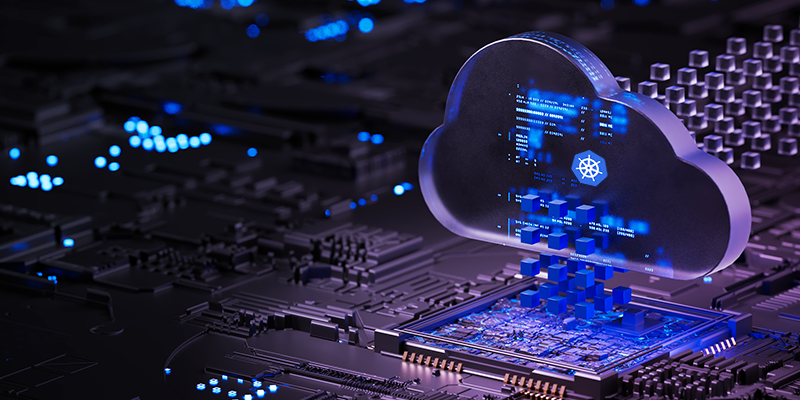The Synergy of DevOps, AI, and ML: Creating a Modern Testing Ecosystem

Automation has become a magical wand for solving many challenges quickly and effectively in the dynamically evolving software development landscape. But many businesses think automation is like a “done-and-dusted” activity. In reality, automation imposes new challenges and complexities if it’s not managed properly.
In software application testing, automating everything is like trying to cover every single test case, which can lead to a complex and unmanageable test suite. While automation can certainly help, it doesn’t guarantee bug-free software.
Automated tests are designed to check specific functions based on set conditions and miss unexpected bugs or logic issues. Above all, automated testing is not a “set it and forget it” approach; it requires regular maintenance as the application evolves.
To handle unexpected downtimes and meet the growing need for faster, smarter, and automated testing, QA engineers and product managers must think ahead and embrace DevOps and AI & ML to ensure smooth operations and improved productivity.
In this blog, we discuss the role of DevOps, AI, and ML in modern automated testing and how they improve agility and error-free delivery.
How DevOps Bridges the Gap Between Development and Testing
In the traditional SDLC approach, dev and testing teams work in silos, leading to miscommunication and often a lack of productivity. DevOps practices like CI/CD foster collaboration and integration between development and testing teams by embedding testing throughout the SDLC.
This further allows developers and testers to work in tandem, and testing happens in real-time. Above all, DevOps practices further drastically reduce the chances of post-release defects.
How to Incorporate DevOps in Software Testing: Key Steps
Incorporating DevOps into software testing requires a structured approach that ensures seamless software application testing at every stage of the development and deployment process.
Here are the key steps involved:
1. Establish a Continuous Integration (CI) Pipeline
Objective:
Automate the code integration process into a shared repository several times daily.
Set up Version Control
Use tools like Git, GitLab, or Bitbucket to manage code and allow frequent commits.
Automated Builds
Implement automated build systems (e.g., Jenkins, Travis CI) to compile and validate code as soon as it's pushed to the repository.
Integration of Testing in CI
Configure the CI pipeline to automatically trigger unit and functional tests after every commit.
Key Benefit:
This ensures that new code doesn’t break existing functionality, providing immediate feedback to developers.
2. Automate Test Execution with Continuous Testing
Objective:
Enable automated testing at every stage of the development lifecycle.
Test Automation Framework
Choose an appropriate automation framework (e.g., Selenium, Cypress, Appium) to automate testing of various layers such as UI, API, and performance.
Shift-Left Testing
Shift testing to the earlier stages of the development cycle by integrating tests within the CI pipeline. This minimizes defects found later in the process, reducing costs and time.
Parallel Test Execution
Run tests in parallel across different environments and platforms using containerization (Docker, Kubernetes) for faster execution.
Key Benefit:
Continuous testing reduces the time spent on manual testing and improves test coverage, leading to early issue detection.
3. Implement Continuous Delivery (CD) and Continuous Deployment
Objective:
Automate the deployment of code changes after they pass all the testing stages.
Infrastructure as Code (IaC)
Use tools like Terraform or Ansible to manage infrastructure setup and configuration, making deployments consistent and reproducible.
Automated Deployments
Create a CD pipeline to automate the process of moving tested code to stage and production environments, minimizing manual intervention.
Blue/Green or Canary Deployments
Introduce progressive release strategies like blue/green or canary deployments to roll out changes gradually, reducing the risk of introducing bugs into production.
Key Benefit:
Continuous deployment ensures faster time-to-market, allowing teams to release features as soon as they are tested and validated.
Further, read more about the Role of behavior-driven testing in continuous integration and delivery.
4. Monitor and Measure Performance with Continuous Monitoring
Objective:
onitor applications in real-time to identify issues post-deployment.
Monitoring Tools
Use tools like Prometheus, Grafana, or Datadog to monitor performance metrics like CPU usage, memory, response times, and error rates.
Automated Alerts
Set up automated alerts to notify teams about failures or performance issues, allowing quick remediation.
Log Aggregation
Collect logs from different services using tools like ELK Stack (Elasticsearch, Logstash, Kibana) to analyze failures, performance bottlenecks, or security breaches.
Key Benefit:
Continuous monitoring ensures teams have visibility into how applications perform in production, enabling proactive issue resolution.
5. Foster Collaboration and Culture Shift
Objective:
Develop a culture of shared responsibility and collaboration between development, QA, and operations teams.
Cross-Functional Teams
Establish cross-functional teams where developers, testers, and operations work together towards a common goal.
Continuous Feedback Loop
Encourage open communication and feedback across teams to share insights and learnings from testing and deployment.
Training and Adoption
Train QA teams on new tools and practices to shift their mindset from manual to automated, continuous testing.
Key Benefit:
A collaborative culture ensures smoother handoffs between teams, faster issue resolution, and overall improved software quality.
6. Focus on Security with DevSecOps
Objective:
Integrate security into the DevOps pipeline, making security a shared responsibility.
Automated Security Testing
Include static application security testing (SAST) and dynamic application security testing (DAST) tools like SonarQube or OWASP ZAP in the CI/CD pipeline.
Vulnerability Scanning
Automate vulnerability scans and dependency checks for every code change to ensure that security issues are caught early.
Security Monitoring
Continuously monitor security risks in production environments and ensure compliance with regulatory standards.
Key Benefit:
DevSecOps ensures that security is not an afterthought but embedded throughout the software development and deployment process.
Real-Time Example: Amazon's Use of DevOps for Faster QA and Delivery
Amazon provides an excellent real-world example of DevOps in action. The company has adopted DevOps practices to manage its vast, ever-evolving e-commerce platform. Using CI/CD pipelines, Amazon runs automated tests across hundreds of services in real-time as developers push changes. This approach has enabled them to roll out thousands of changes daily while maintaining high product quality and a reliable customer experience.
One key to Amazon’s success is automated testing, which runs through various scenarios as soon as new code is committed. This allows them to identify and fix issues early, significantly reducing the time spent on manual testing. By incorporating DevOps into its QA process, Amazon has enhanced collaboration between its development, QA, and operations teams, allowing them to innovate faster and maintain their position as a leader in the digital marketplace.
Role of AI and ML in Software Testing
Automation is just a part of the game. Businesses must embrace modern technologies and methods to revolutionize the software testing process. AI and ML, on the other hand, are revolutionizing software testing by automating key processes and improving accuracy. AI-driven tools can automatically generate relevant test cases by analyzing code changes, past defects, and user behavior, reducing manual effort and ensuring comprehensive test coverage.
ML algorithms further enhance this by learning patterns and predicting high-risk areas in the code where defects are most likely to occur. This helps testers to prioritize testing in critical sections before they become vulnerable. This proactive approach, powered by AI’s ability to forecast failures and performance issues, helps teams mitigate risks before they manifest.
Additionally, self-healing automation frameworks adjust test scripts in real-time to reflect changes in the application’s UI or API, reducing the need for manual maintenance. AI’s defect analysis capabilities allow it to process large volumes of test data, identifying patterns and root causes of issues, leading to smarter testing. By optimizing test coverage based on impact and risk, AI and ML ensure that resources are allocated efficiently, allowing teams to focus on critical areas and streamline the testing process.
Read more about the role of AI in security testing
How to Incorporate AI and ML in Software Testing
Incorporating AI and ML into software testing requires a structured framework that integrates these technologies into the entire testing lifecycle. Below is a step-by-step approach:
1. Define Testing Goals and Data Collection
Data is Key
AI/ML models require large datasets for training. Start by gathering historical test data, defect logs, and code changes.
Set Clear Goals
Identify specific areas where AI can add value, such as automating test case creation, predictive defect analysis, or regression testing optimization.
2. Choose AI/ML Tools
AI Testing Tools
Select AI-driven testing tools like Applitools for visual testing, Testim.io for AI-based test automation, or Functionize for test creation and execution.
ML Algorithms
Incorporate ML algorithms for predictive analysis, using frameworks like TensorFlow or PyTorch for custom AI models if necessary.
3. Implement AI for Test Case Creation and Optimization
- Use AI to automatically generate and prioritize test cases. AI tools can analyze user stories, code changes, and previous defects to create relevant test cases.
- Integrate self-healing automation to adapt to changes in the application without human intervention.
4. Continuous Learning
- Train the Model: As more test data is generated, continuously feed this data into the ML model. The system becomes smarter over time, improving its ability to predict failures, optimize test coverage, and detect anomalies.
- Testers can utilize this information to identify potential bugs or vulnerabilities that might impact the software’s performance or security.
5. Monitor and Validate AI Performance
- AI/ML models should be monitored to ensure they are performing as expected. Use tools to track the accuracy of defect predictions and test case optimization.
- Feedback Loop: Establish a feedback loop where testers can validate AI’s recommendations and refine the system accordingly.
Real-Time Example: Google’s Use of AI in Testing
Google leverages AI and ML extensively in testing its products. One notable example is Google’s self-healing automation framework. Google uses AI to detect when a test script fails due to a UI change (rather than an actual defect) and automatically updates the test script to account for the changes. This dramatically reduces the maintenance workload in test automation, allowing the QA teams to focus on more strategic testing.
Additionally, Google incorporates AI-driven test optimization to focus testing efforts on areas most likely to fail. Their use of ML models to predict defects helps prioritize testing and improves overall product quality before release.
Conclusion
The synergy of DevOps, AI, and ML creates a powerful testing environment that drives efficiency, accuracy, and speed. Through automated test generation, self-healing scripts, and predictive analytics, these technologies streamline the test automation process, enabling faster and more reliable releases. Organizations can reduce human error, continuously improve their testing strategies, and significantly accelerate their software development cycles by adopting this modern testing approach.
Are you ready to accelerate your software application testing with DevOps and AI & ML? Get in touch with our QA experts to discuss your project.
Are you ready to accelerate your software application testing with DevOps and AI & ML?
Get in touch with our QA experts to discuss your project.