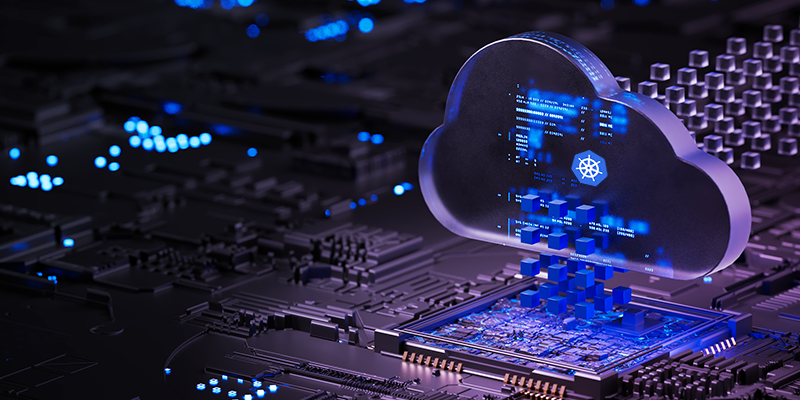8 Key Mobile Application Testing Challenges and Their Solutions

“Just because you’ve counted all the trees doesn’t mean you’ve seen the forest.”
— Anonymous
It’s an interesting quote—and one that applies to the success of your mobile application testing, too. Yes, just because you’ve resolved a few bugs doesn’t mean you won’t encounter any bugs later.
It’s important to pay attention to mobile application testing and ensure your app is reliable, functional, and stands out from the millions of other apps.
As soon as your app is live on the Play or App stores, customers will begin to judge its performance and operational efficiency. If they find any issues or if it fails to meet their expectations, they will immediately uninstall the app and likely leave you a negative review.
Take two minutes to think like a mobile app user.
- Have you ever used a mobile app with bugs?
- Did you uninstall that app immediately?
- Did you leave a negative review about the mobile application?
If yes, it should be easy to understand that you’ll probably face similar scenarios if your mobile application is half-baked.
A half-baked mobile application?
Any mobile app that is not tested properly will be treated as a half-baked, or poorly developed application.
What leads to mobile application failure?
Apart from time, skills, technology, and tools, many organizations also lack mobile application testing abilities and release apps with a few bugs, leading to bad customer experiences and eventually crashes.
Many organizations feel that their development team can test and make their apps bug-free. But they fail to invest in application QA testing and consider QA as a tail-end process. If an app isn’t tested properly, it will likely grapple with several bugs later.
Why do customers uninstall a mobile application?
Here are the top 5 crucial reasons why many customers uninstall a mobile app after their first experience.
- Too many bugs
- Privacy concerns
- Speed
- Responsiveness
- Storage

Let’s explore the top mobile application testing challenges organizations face.
Top 8 mobile application testing challenges:
Mobile app testing is no easy task. It requires a lot of effort, skills, and time to test an application across various devices and platforms.
So, let’s take a closer look at the top challenges mobile app testers face.
1. Too many devices
According to Statista reports, the number of smartphone users will surpass 1.5 billion by 2040.
With the growing number of different smartphones, mobile app testing has become critical and challenging for testing teams.
If you are developing a mobile app, make sure it will deliver a seamless experience across various mobile devices, even those from the same manufacturer.
For example:
Every week, we see a new flagship model from top smartphone makers. If your app performs well on the existing mobile device and fails on the new device, it hinders your success.
Solution
There are numerous tools and testing methods to check your mobile app’s compatibility. Here are some tools that you can use for compatibility testing.
- LambdaTest
- Crossbrowser Testing
- BrowserStack
- Functionize
- TestingBot
2. User experience and issues with app performance
It doesn’t matter how much time and cost you invest and the latest features you incorporate. The success of a mobile app is directly dependent on its performance across devices under various conditions.
If your mobile app’s UI is cluttered and customers find it challenging to navigate, they won’t entertain keeping your app. On the other hand, even a single-second delay could lead to business loss. Thus, bug-free mobile applications can perform well and attract more customers than buggy apps.
Solution
Here are some mobile app UI testing tools you can use.
- Xamarin.UITest
- Espresso
- XCUI Test
3. Device fragmentation
Device fragmentation is one of the major mobile application testing challenges to address. Since the number of devices accessing an app at any given time increases every year, testing teams have to ensure these applications can be deployed not only across various operating systems, but also multiple versions of the same OS.
Solution
Cloud-based mobile app testing tools can help you overcome device fragmentation challenges. A cloud-based mobile app testing makes it easier to:
- Upload the app with just one click
- Test the app on numerous Android emulators and iOS simulators
- Monitor the quality of the apps
- Rely on the cloud to make speedy delivery
Cloud-based mobile app testing tools:
- AWS Device Farm
- Firebase Test Lab for Android
- Xamarin Test Cloud
- Kobiton
- Perfecto
- Sauce Labs
4. Numerous types of mobile applications
Every business has its unique requirements and thus most need mobile apps. A mobile app could be a native, web, or hybrid app. Therefore, you must have custom application testing strategies for every mobile app type.
While performing the mobile app testing, we need to take care of specific challenges for each of them. Remember, there is no textbook standard to test native, web, and hybrid apps.
Solution
You can deploy regression testing methods to handle these challenges. Here are some of the best regression testing tools.
- Selenium
- TestDrive
- Katalon Studio
- Testsigma
- Cerberus Testing
5. Wide range of screen sizes
Similar to numerous versions of an OS, a wide range of screen sizes is one of the major challenges facing mobile app testing teams. For example, consider the various iPhone models with varied screen sizes and resolutions.
If you develop a mobile app, you must ensure it delivers a seamless viewing experience and performance across all of those screen sizes. Your mobile app design should be dynamic and responsive, and it should rescale according to the device’s screen size. Otherwise, it will negatively impact your customer experience.
Solution:
For web and mobile apps, you can use cross-browser testing tools which can help you test the responsiveness of a mobile app. Here are some tools you can use for cross-browser testing.
- TestComplete
- LambdaTest
- CrossBrowserTesting
- QA Wolf
- Katalon Studio
6. Network compatibility challenges
The network technology was evaluated from 2G to 5G and will continue to evolve in the future. These frequent changes in networking technology impose new challenges for mobile app testing experts. Because we have 3G, 4G, 5G, and Wi-fi network models, your app must support all these available networks while delivering seamless performance.
The varying speeds and network quality across these generations also make testing a challenge. Moreover, testing should acknowledge and measure the application’s bandwidth usage.
7. Battery life usage testing
Who would want to use a mobile app that drains their battery quickly? No one! Therefore, while testing a mobile application, make sure your app will work seamlessly across all devices without draining the battery. Minimizing battery usage is one of the utmost factors to consider to improve the user experience.
8. Too many mobile app testing tools
There are many automated and cloud-based mobile application testing tools available for testers. With this mushrooming of tools, many organizations and QA teams struggle to choose the best-fitting tools. While testing a mobile app, remember that not every tool is needed. On the other hand, the wrong tool can complicate testing and even burn your budget.
Explore the top automation testing tools that can make your app testing easy.
Conclusion
Mobile applications are flooding the market. There is a mobile app for almost every need now. But only a few of them are successful because of their features, usability, responsiveness, and seamless user experiences.
With the number of mobile applications always growing, the role of the QA testing team has become crucial to winning customer loyalty and accelerating business growth.
Do you have an internal QA testing team to check and resolve unidentified bugs?
Are any of the above challenges stopping you from winning the market race?
Amzur has a comprehensive testing-as-a-service solution for you. As a leading QA testing services provider in the USA, we help businesses develop and test their applications against all devices, browsers, OS versions, and loads to ensure they have the best mobile app to serve their clients.
Would you like to learn more about the challenges and solutions of mobile app testing
FAQs
- Embrace automation testing methods.
- Test early and often.
- Split your testing into small units.
- Make your testing data-driven.
- Don’t forget object-oriented testing
Mobile testing comes up with various challenges: network issues, display size challenges, performance while multiple apps are being used simultaneously, memory leakage, responsiveness issues, and battery consumption issues make mobile app testing difficult.

Head of Quality Engineering