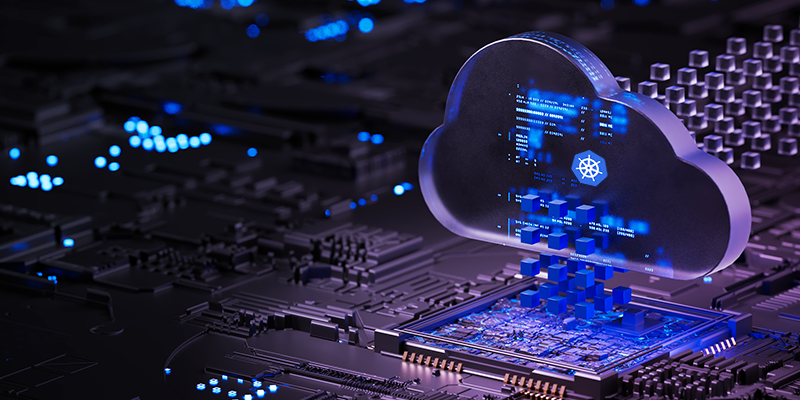How SMBs Can Leverage Containers For Application Portability & Scalability
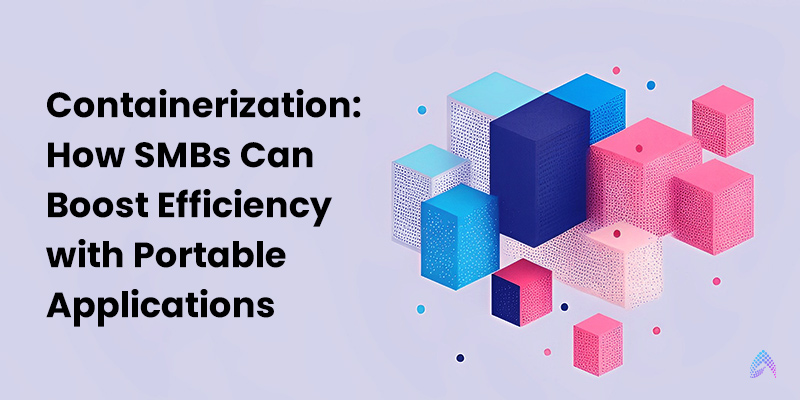
With the rise of cloud-native technologies, businesses are becoming dynamic and competitive by delivering customer-centric applications and enhanced customer experience. Enterprises want to move quickly and effectively to the cloud while managing costs and risks without having to refactor their entire workload – especially back-end platforms and solutions that have been working well for decades.
With the evolution of digital transformation, enterprises are looking at the cloud as a business value provider rather than a new technology. Over 80% of businesses are adopting a multi-cloud strategy for operational excellence and staying competitive in today’s landscape.
Rise of Multi-cloud environments:
The adoption of a multi-cloud strategy represents the future of enterprise IT and application development. By seamlessly integrating with sovereign cloud environments, containers empower organizations to achieve accelerated scalability, deliver distinctive services, and maintain robust security compliance within the intricate landscape of global regulatory frameworks.
However, multi-cloud environments face interoperability, data consistency, and latency & performance challenges while migrating applications among different environments.
If you are on the journey of cloud-native application development, ensuring your applications are infrastructure-independent and can be deployed and run across platforms is essential.
What is Containerization:
In the era of continuous integration and delivery, enterprises need to release new features and scale quickly to meet evolving customer needs. However, traditional app development and VM models consume more resources and face scalability and compatibility issues.
For example, if you develop an application on your MacBook and try to push that into production to run on a VM, it eventually creates compatibility issues. And the complexity grows with the number of applications you want to migrate to VMs.
To solve these challenges, Containers have become turnkey solutions by bundling an application code with all of the related configuration files, libraries, and dependencies required to run it. Containers are lightweight applications encapsulated as a single executable software package, allowing a smooth transition and running uniformly across any platform or cloud.
Containers help virtualize the operating system and minimize the effort to maintain unique developer environments, and hence are more portable and efficient. You can easily transport applications from a desktop computer to a Virtual Machine or from Linux to a Windows operating system without disruptions and latencies.
This ensures that software developers can continue using the tools and processes they are most comfortable with.
Benefits of Containers:
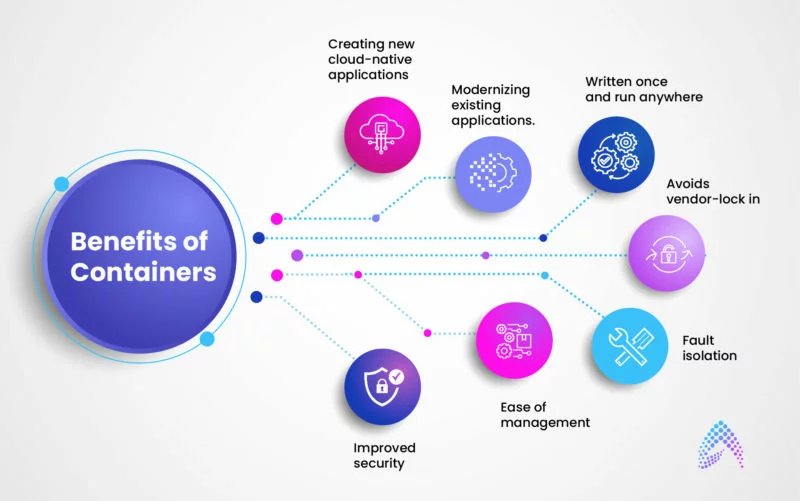
- Creating new cloud-native applications
- Modernizing existing applications
- Written once and run anywhere
- Avoids vendor-lock in
- Fault isolation
- Ease of management and
- Improved security
The benefits of easy maintenance and cost-effectiveness drive usage—the market is forecasted to reach $8.2 billion by 2025, growing by 26.5% a year.
Container Management
Container Management includes orchestration and schedulers, security tools, virtual management systems, and monitoring. Container Management tools automate the creation, deployment, and scaling of applications.
Kubernetes and Dockers are the most widely used cloud-native containers. These two open platforms have enabled the container revolution to thrive with unique features and benefits.
Let’s have a look at the differences between these two platforms.
Docker is a container runtime technology that accelerates application development and deployment. It transforms software into self-contained units known as containers – building all essentials for seamless execution, including libraries, system tools, and code. With this, you can achieve faster, more efficient development and deployment processes.
Kubernetes is a powerful container orchestration tool that empowers you to scale your container ecosystem – so you can manage, coordinate, and schedule containers at a large scale.
Kubernetes vs. Dockers Key Differences:
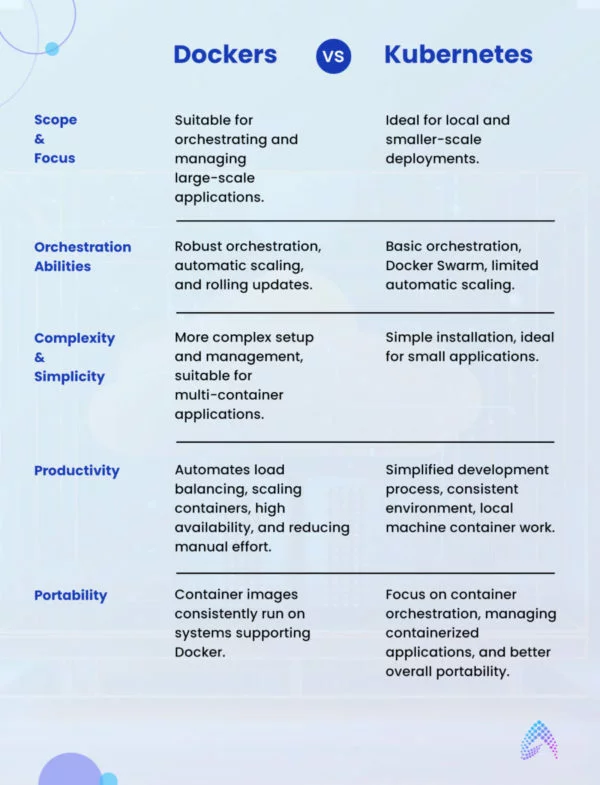
1. Scope and Focus:
Kubernetes excels in orchestrating and managing containerized applications, catering to large-scale, production-grade deployments with advanced orchestration and scalability requirements.
Dockers focus on creating container images well-suited for local and smaller-scale deployments.
2. Orchestration Abilities:
Kubernetes offers robust orchestration features, including automatic scaling, rolling updates, and advanced networking.
Dockers provides basic orchestration through Docker Swarm but lacks automatic scaling, and health checks are limited to services.
3. Complexity and Simplicity:
Kubernetes is more complex to set up and manage than Dockers, making it suitable for complex and multi-container applications.
Docker installation is simple, and by using fewer commands, you can install Docker in your VM or even on the cloud. Dockers are a good choice for less complex and small applications.
4. Productivity:
Dockers simplifies the development process by providing a consistent environment for building, testing, and packaging applications. Developers can work with containers on their local machines, ensuring seamless performance.
Kubernetes automates tasks like load balancing, scaling containers, and ensuring high availability. This automation reduces the manual effort required for managing larger deployments.
5. Portability:
Docker’s primary unit of portability is the container image. These images are highly portable and can run consistently on any system that supports Docker, regardless of the underlying infrastructure or environment.
Kubernetes abstracts the underlying infrastructure and focuses on orchestrating containers. Its primary role is to manage containerized applications rather than individual container images, ensuring better portability.
Dockers for Startups and SMBs:
Embracing digital transformation and staying ahead have been major roadblocks for many Startups and SMBs. However, they are limited by security, choice, agility, a diverse portfolio of applications, clouds, and other infrastructure.
In such scenarios, Docker Containers can help to deliver immediate value for your business while accelerating time-to-market, faster delivery of features, and reducing maintenance costs.
Let’s have a look at Docker features:
- Docker, an open-source engine, accelerates application deployment with its lightweight and portable nature.
- Organizations can enhance their speed in delivering new services through Continuous Development and Continuous Integration.
- Docker’s efficiency shines as it occupies minimal space and offers superior performance, all within a single Docker engine.
- It promotes resource optimization by facilitating easy data volume sharing and reuse across multiple containers and clouds.
- Docker strengthens security through robust isolation measures.
For startups and SMBs, instead of rebuilding applications to become cloud-native from scratch, Docker Containers can help them scale faster and unlock the potential of every organization.
How Dockers help small businesses:
1. Handling inconsistency environments:
Dockers built on the concept of “Configure once and run anything.”
Inconsistencies across production, QA, and development environments pose significant challenges for startups and small businesses. With Docker Containers, achieving environment consistency from application development to production becomes a seamless process.
Docker empowers you to develop and rigorously test applications within identical environments, simplifying app tracking and streamlining the identification and resolution of issues.
2. Handling security concerns:
Docker Containers, operating within encapsulated environments, effectively mitigate the impact of interdependencies among applications. This unique characteristic allows for the parallel execution of multiple projects on a single server without concerns regarding system conflicts.
Consider a scenario where one container is affected by malware. The inherent isolation and modularity features can significantly enhance security by replacing the affected container without compromising the functionality of others.
3. Dealing with complexity
With Docker Containers, you can split large applications into discrete components – and allow them to operate autonomously.
For example, your application’s front-end part runs in one container while the database might run in another container. This strategic approach introduces modularity into your application architecture, fostering agility and ease of management.
4. Faster delivery of new features:
Accelerating feature delivery poses a considerable challenge for startups and small companies with limited internal resources and skill sets. Docker Containers make it easy to deploy new features and functionalities into production quickly and even roll back to the previous versions.
With Docker Containers, they can swiftly implement diverse strategies, enabling them to have a container operational within minutes compared to configuring and waiting for a Virtual Machine to boot up the OS.
For startups and small companies, this translates to a significant advantage. With Docker Containers, they can swiftly implement diverse strategies, enabling them to have a container operational within minutes, in stark contrast to the time-consuming process of configuring and waiting for a Virtual Machine to initialize the operating system.
5. Handling increasing demand:
Docker Containers are lightweight packaged applications that can balance loads as required. They can be shipped quickly between different host environments in case of hardware failure or increased load.
This inherent flexibility empowers startups to commence with modest infrastructure and seamlessly scale as requirements evolve. Docker Containers can run on any system that supports Docker, regardless of the underlying infrastructure.
This exceptional portability streamlines application deployment and migration, simplifying the process of scaling and adapting for small enterprises.
Are Dockers suitable for your Startup?
Incorporating Docker into your organizational framework offers the advantage of accelerating deployment, initiation, and overall application management while maintaining operational simplicity.
Nevertheless, Docker adoption depends on the specific project requisites, budget considerations, internal team capabilities, and other relevant factors.

Director – Global Delivery