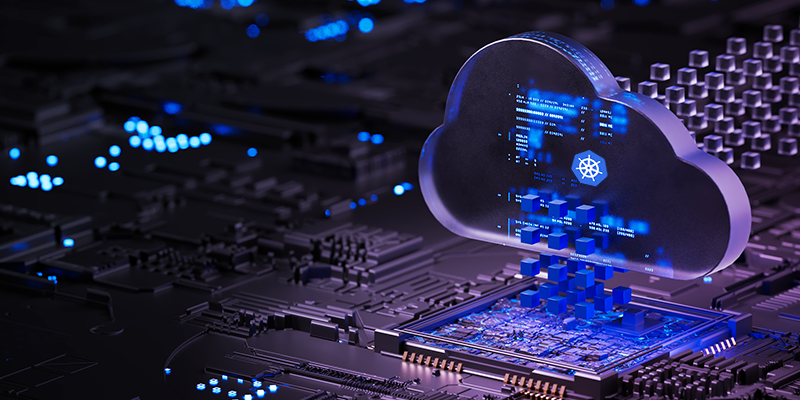How to Streamline Functional Testing with Cloud Solutions in Agile

Modern businesses and startups are breaking the traditional approach of hefty upfront investments and embracing agile cloud platforms for application development and testing. With this exceptional growth of cloud platforms, cloud-based functional testing has become essential for ensuring the quality and reliability of applications.
Whether you are using agile, DevOps, or a hybrid approach, implementing functional testing in the cloud offers unmatched scalability, speed, and cost-efficiency. This step-by-step guide will walk you through cloud-based functional testing implementation in an agile environment.
Before that, let’s discuss some common challenges in cloud-based functional testing and their solutions.
Key Takeaways
- Top 7 Challenges in Cloud-Based Functional Testing
- 7 Steps To Implement Cloud-based Functional Testing
- Conclusion
Top 7 Challenges in Cloud-Based Functional Testing
1. Complex Test Environments
Challenge
Setting up and maintaining consistent test environments in the cloud can be complex, especially for multi-cloud or hybrid environments.
Solution
Leverage containerization technologies like Docker to create portable and reproducible test environments. Automate the provisioning and configuration of test environments using tools like Terraform and Ansible.
2. Dynamic Infrastructure
Challenge
Cloud environments are dynamic, with infrastructure changes and updates happening frequently.
Solution
Implement robust test automation frameworks that can adapt to changes in the cloud environment. Testing tools like Selenium Grid and Jenkins help in automating test execution and reporting.
3. Performance Testing Challenges:
Challenge
Network latency and variable performance can impact test results.
Solution
Conduct performance testing in cloud environments that closely mimic production conditions. Use performance testing tools like JMeter and LoadRunner to simulate realistic workloads.
4. Security and Compliance:
Challenge
Ensuring data security and compliance with industry regulations in cloud environments is critical.
Solution
Implement strong security measures, such as encryption, access controls, and regular security audits. Use cloud-native security tools and services to protect sensitive data.
5. Cost Management:
Challenge
Uncontrolled cloud resource usage can lead to unexpected costs.
Solution
Monitor cloud resource usage closely and optimize resource allocation. Utilize cost-saving strategies like spot instances and reserved capacity.
6. Test Data Management:
Challenge
Managing and securing test data in the cloud can be complex.
Solution
Implement data masking, encryption, and anonymization techniques to protect sensitive data. Use data masking tools to create realistic test data without compromising security.
7. Skill Gap:
Challenge
Finding skilled professionals with expertise in cloud testing can be challenging.
Solution
You can train and upskill the existing team or consider hiring consultants or outsourcing testing to specialized vendors.
7 Steps To Implement Cloud-based Functional Testing
Step 1: Choose the Right Cloud Testing Platform
Your functional testing starts with the right selection of cloud-based functional testing platforms. Ensure that the platform integrates well with your CI/CD pipeline and agile workflows while supporting other types of testing, including cross-browser, mobile, and API.
Popular Cloud Testing Platforms:
BrowserStack
Great for cross-browser and mobile testing.
Sauce Labs
Ideal for functional testing across a range of environments.
AWS Device Farm
Allows testing on real devices in the cloud.
Jenkins
A cloud-based software testing tool that facilitates development, continuous deployment, and integration on the cloud.
Selenium
A popular cloud testing tool that is compatible with many browsers and offers flexibility for writing test scripts.
Key Considerations:
Scalability
Ensure the platform can handle multiple environments and test cases simultaneously.
Integrations
Look for platforms that integrate seamlessly with agile tools like Jenkins, GitLab, and JIRA.
Security
Data privacy is essential when testing in the cloud, so ensure the platform complies with relevant security regulations (e.g., GDPR, HIPAA).
Disaster recovery
Disaster recovery testing ensures you don't lose data in the event of downtime, leakage, or attacks.
Step 2: Set Up an Automated Functional Testing Framework
Automation is crucial and become a mandate strategy in agile software development due to its iterative nature and reducing manual efforts. An automated testing framework will allow you to run tests more frequently, ensuring that every change is thoroughly tested.
Select the Right Automation Tool
Tools like Selenium, Cypress, or Appium are excellent choices for automating functional tests.
Design Modular Test Cases
Break your tests into smaller, reusable modules. This allows for easier updates when application changes are made.
Version Control Integration
Ensure your automated tests are stored in version control systems like Git, allowing testers to easily track changes and maintain test versions.
Best Practice:
Use data-driven testing techniques to ensure that a wide range of scenarios is tested automatically, reducing manual effort.
Step 3: Integrate Cloud Testing with Continuous Integration (CI) Tools
Software testing integrated with DevOps can help businesses yield good results while optimizing time and costs. Agile teams rely on DevOps practices like CI/CD to automate testing at every stage of development. With this, you can automatically run tests whenever new code is committed, ensuring faster feedback and release.
Popular CI Tools:
Jenkins
Automate running tests after every build.
CircleCI
Automate testing across different platforms and configurations.
GitLab CI
Use built-in CI features to trigger cloud-based tests after code commits.
Travis CI
A cloud-based CI service, particularly strong with open-source projects on GitHub.
Buddy
A CI tool designed for fast deployment pipelines, with an easy-to-use interface and support for Docker and Kubernetes.
Implement Test Parallelization:
Parallel testing leverages automation testing capabilities by allowing the execution of the same tests simultaneously in multiple environments, real device combinations, and browser configurations. The overarching goal of parallel testing is to reduce time and resource constraints.
If you test a form-filling option across 10 browsers, each test will take about 2 minutes. This means the total time for all tests is 20 minutes. However, if you test 3 browsers at the same time, you can reduce the total time to 15 minutes or less. This approach saves your team time and lowers costs.
Step 4: Implement Continuous Testing in Agile Sprints
Testing isn’t a one-time process. In agile development, testing must be continuous and evolve with each sprint. Cloud-based functional testing fits well into agile workflows by enabling continuous testing through fast, repeatable tests.
Functional Testing in Each Sprint
Automate functional tests to run as part of each sprint. This ensures that any new functionality introduced during the sprint is tested immediately.
Sprint Retrospectives
Include test feedback in sprint retrospectives to identify areas for improvement in both development and testing processes.
Shift-left Testing
Adopt a shift-left testing approach by involving QA and testing teams earlier in the development process. This ensures that tests are written in parallel with code development, helping to identify issues early and reduce bottlenecks in later stages.
Regression Testing in Parallel
Run automated regression tests alongside functional tests to ensure that new changes do not break existing functionality. In agile sprints, where frequent changes are made, continuous regression testing is critical to maintain the stability of the application as it evolves.
Tip: Maintain a test suite that evolves with the application by adding, updating, and removing test cases as features change or become obsolete.
Step 5: Leverage Real-Time Test Reporting and Monitoring
In traditional testing methods, working in silos often results in delayed feedback and slow decision-making. Agile software testing, integrated with real-time reporting tools, overcomes this limitation by enabling teams to track test results instantly, provide immediate feedback, and address issues without delays. This leads to faster resolution of defects and improved collaboration across teams. Here’s how to leverage real-time test reporting and monitoring effectively:
Real-Time Dashboards
Tools like TestRail and Zephyr provide real-time reporting, allowing teams to monitor test results, view test case statuses, and identify trends.
Automated Alerts
Tools like TestRail and Zephyr provide real-time reporting, allowing teams to monitor test results, view test case statuses, and identify trends.
Continuous Monitoring of Key Metrics
Track key performance metrics like test execution time, pass/fail rates, and defect density in real-time. Continuous monitoring helps teams maintain quality standards and quickly adapt to any changes in application behavior or performance.
Real-Time Test Case Prioritization
Use AI-powered tools to prioritize test cases dynamically based on risk, recent changes, and defect trends. Real-time prioritization ensures that the most critical tests are run first, optimizing test coverage and minimizing the risk of major bugs going undetected.
Step 6: Manage Test Data and Ensure Security in the Cloud
Effectively managing test data in cloud environments presents unique challenges, particularly when dealing with sensitive or regulated data.
Data Privacy
Ensure your cloud platform complies with security regulations like GDPR or HIPAA. These standards further help you build trust and credibility when dealing with customer’s sensitive data.
Data Masking and Encryption
Use techniques like data masking to protect sensitive information, and ensure that all test data is encrypted, both at rest and in transit.
Role-Based Access Control (RBAC)
Use RBAC to limit access to test data based on user roles and permissions, ensuring that only authorized personnel can view or manipulate sensitive data.
Test Data Generation Tools
Use synthetic data generation tools to create non-sensitive test data that mimics real-world conditions, eliminating the need to use actual production data in testing.
Step 7: Measure and Optimize Test Coverage
Measuring the effectiveness of your tests in covering your application’s functionality is crucial. Utilizing test coverage tools can help you ensure that all critical components of your application undergo thorough testing. This practice enhances the overall reliability and performance of your application.
Test Data Generation Tools
Tools like SonarQube, JaCoCo, and Cobertura can help measure test coverage, identifying gaps and allowing you to optimize your tests for better coverage.
Risk-Based Testing
Prioritize tests based on the risk and impact of failures to ensure that high-priority areas are always thoroughly tested.
Optimize Test Suite
Regularly review and optimize your test suite. Remove outdated or redundant test cases and add new tests to cover untested parts of the application.
Track Coverage Across Test Types
Measure and track test coverage across unit, integration, and functional tests. This will help ensure that all layers of the application are adequately tested.
Best Practice:
Use a combination of automated and manual tests to cover functional and edge cases, ensuring a comprehensive testing strategy.
Conclusion:
Incorporating cloud-based functional testing into agile software development empowers teams to scale efficiently, accelerate test execution, and foster greater collaboration. By carefully choosing tools, automating tests, integrating with CI pipelines, and ensuring secure test data management, teams can enhance the effectiveness and speed of their testing efforts. Adhering to these best practices aligns the testing process with agile methodologies, resulting in quicker releases and improved software quality.
Or if you are looking for help? Our experts can help you build and release flawless applications quickly and effectively.
Check out how Amzur helped a healthcare tech organization improve its product quality by 20% and 40% reduction in testing costs. Get access to Trxade’s QA success story.
Get in touch with our QA expert team for more details and help.

Head of Quality Engineering