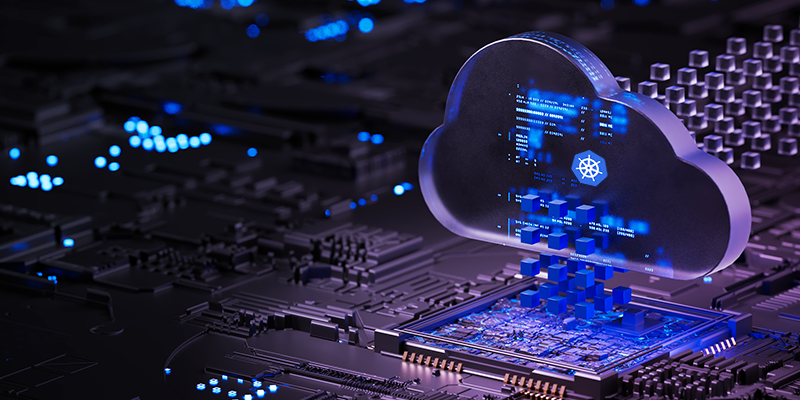Migrating to the Cloud? Know the Features of Top 10 Cloud Migration Tools

Cloud migration is no longer a side project reserved for early adopters— it is the backbone of every digital-transformation roadmap. Yet making the leap is far more complex than “lift and shift.” Successful organizations rely on a new class of migration platforms that automate discovery, replicate terabytes with near-zero downtime, and even retrofit legacy workloads into cloud-native services.
In 2025, the leading cloud migration tools share three hallmarks: agentless intelligence that eliminates weeks of prep work, AI-driven analytics for sizing and cost control, and security baked in from day one.
Read more about the role of cloud migration in digital transformation.
Top 5 must-have features of cloud migration tools:
Here are the top 5 questions you should ask before selecting a cloud migration tool.
1. Does it support end-to-end cloud migration?
Before choosing a cloud solutions provider, it is essential to check whether the cloud migration tools will support your end-to-end transformation journey. Since the cloud introduces new ways to operate your business, you have to know what level of support to expect from your cloud services provider, from consulting to development and integration to uptime maximization.
Post-cloud migration, remember to define new key performance indicators (KPIs) and process flows to ensure they continue to properly align with your transformation journey.
2. Is it compatible with your cloud destination?
Compatibility is one of the must-have features of cloud migration tools, especially because the cloud migration process includes various methods such as:
- Migrating from on-premises to cloud.
- Migration between public and private clouds.
- Migration between your existing cloud service to another cloud service (e.g., migration between Google cloud to AWS or vice versa).
Remember, if your cloud computing solution is not compatible with your destination, it will not yield good results, wasting time and draining resources.
3. Will you receive a pre-migration assessment?
Often, things won’t happen as we plan. That’s why you need a pre-migration assessment to foresee the efficacy of the selected cloud solution and services provider. A pre-migration assessment helps you analyze specified components of a database and identify any problems that might prevent the cloud migration process from going as planned. This also helps avoid further cloud migration delays and maximizes uptime.
4. Does the tool aid in migrating applications, workloads, data, or content?
Cloud migration strategy is not just about migrating your applications and the underlying infrastructure. It can also mean content migration, too. Modern cloud migration tools must support the entire organization’s shift from application to data. They must also allow you to modernize your architecture with minimal manual efforts, and help you to fix challenges before they can affect performance.
5. Can you get insight to improve cloud performance?
The ability to receive insights that can improve performance is a must-have feature of any cloud migration tool. If you don’t have the right insight, you cannot steer the cloud migration process as planned. That’s why it’s important to check if your cloud migration tools provide insights through customized dashboards and reports.
10 Best cloud migration tools for 2025 and beyond:
1. AWS Application Migration Service (MGN):
What it does:
MGN cloud migration tools replaces the older Server Migration Service with an always-on, block-level replication engine that runs a lightweight agent on each source machine—physical or virtual. As data changes on-prem, the agent streams byte-level deltas to a low-cost staging area in AWS, keeping the cloud replica seconds behind production. When you’re ready to cut over, MGN orchestrates an automated launch sequence: it converts disks to EBS volumes, injects AWS drivers, re-maps network interfaces, and spins up the right-sized EC2 instances based on real usage.
Key features
(1) continuous replication with <30-second RPO,
(2) automated server conversion and re-IP,
(3) wave-based launch orchestration,
(4) built-in modernization recommendations (graviton sizing, database upgrades),
(5) tight hooks to Migration Hub for progress tracking.
Benefits: Near-zero downtime cutover and “lift-and-optimize-in-one” speeds that reduce AWS onboarding cost and time.
2. Azure Migrate & Modernize Program (AMMP)
What it does:
AMMP bundles Microsoft’s discovery portal, assessment tooling, refactoring guidance, and partner funding into one end-to-end offer. An agentless collector ingests vSphere, Hyper-V, or bare-metal inventories, then visualizes application dependencies in an interactive map.
The service applies AI models to predict right-size VM types, spot modernization candidates (e.g., SQL lift to Azure PaaS), and generate an ROI forecast. For execution, AMMP provisions replication appliances that copy disk blocks to Azure Storage and orchestrate failover into Azure VMware, IaaS VMs, Containers, or fully managed databases—whichever landing zone your roadmap demands.
Key features
(1) agentless vSphere and Hyper-V discovery at scale,
(2) dependency visualization to group servers,
(3) AI-driven right-size and reserved-instance advice,
(4) push-button replication to Azure VMware Solution, containers, or PaaS databases,
(5) integrated cost-management dashboard post-move.
Benefits: Reduces guesswork, secures executive buy-in with clear TCO, and streamlines the leap from IaaS “as-is” to fully modernized PaaS stacks.
3. Google Cloud Migrate Suite (Velostrata 3.0)
What it does
Built on the Velostrata engine, the 2025 suite unifies VM, container, and database migration under one dashboard. A streaming-disk technology boots workloads on Google Cloud within minutes while the bulk of data transfers in the background—so testing and validation can start almost immediately.
The suite automatically rewrites network calls, applies IAM roles, and, if requested, converts monolithic VMs into container images primed for GKE or Cloud Run. Integrated sustainability metrics estimate CO₂ savings per region, allowing architects to balance cost, performance, and carbon footprint in a single planning view.
Key features
(1) streaming-disk live migration with on-the-fly test clones,
(2) automatic conversion to container images,
(3) real-time cost/CO₂-emission estimates,
(4) policy-based placement across Google’s carbon-free regions,
(5) built-in rollback checkpoints.
Benefits: Faster path from VMware to GKE or Cloud Run, with sustainability metrics baked into every planning report.
Read more about top 9 challenges in cloud migration and their mitigation strategies.
4. VMware HCX+
What it does
HCX+ cloud migration tools extends vMotion across WAN links, enabling live migration from on-prem vSphere to any VMware-based cloud—AWS, Azure, Google, Oracle, or IBM—without refactoring or downtime. It stretches Layer-2 networks so workloads keep their IP addresses, orchestrates bulk migration waves, and optimizes WAN throughput with built-in compression and encryption.
An updated policy engine evaluates each VM’s CPU, memory, and storage profile against target-site costs and compliance requirements, then suggests the most economical cloud placement.
Key features
(1) live vMotion over long-distance links,
(2) layer-2 network stretch with zero re-IP,
(3) bulk migration scheduler,
(4) WAN optimization and encryption,
(5) policy-driven placement and cost comparison.
Benefits: Ideal for enterprises standardised on VMware that want cloud flexibility without refactoring or downtime.
5. CloudEndure Migration (AWS-Enterprise Edition)
What it does
CloudEndure data migration tool installs a small agent that performs continuous, block-level replication to a staging area in your destination cloud—AWS, Azure, Google, or OCI. Unlike snapshot-based tools, it captures every write in near real-time, ensuring RPOs of seconds. At cutover, CloudEndure automatically spins up converted instances, re-configures networking, and executes user-defined scripts for final tuning. Because replication is OS- and hypervisor-agnostic, it’s particularly useful for heterogeneous estates or rapid evacuations of aging data centers.
Key features
(1) continuous block-level sync,
(2) automated machine conversion for AWS, Azure, GCP, OCI,
(3) scriptable cutover,
(4) self-service testing,
(5) granular encryption and IAM controls.
Benefits: Rapid, low-risk lift-and-shift when divesting data centres or exiting less-efficient clouds.
6. Carbonite Migrate 2025
What it does
Carbonite Migrate provides agentless, byte-level replication for Windows and Linux servers across physical, virtual, and cloud environments. Administrators define migration jobs through a wizard that maps source to target, sets bandwidth throttles, and schedules cutover windows.
The cloud data migration tool supports one-to-many fan-out, allowing you to replicate a workload to multiple clouds for testing before choosing the final destination. Built-in validation checks every block after transfer, and an automated failback workflow lets you reverse direction should any post-migration issues arise.
Key features
(1) bandwidth-throttled continuous sync,
(2) one-to-many fan-out migrations,
(3) cross-OS conversions,
(4) failback wizard,
(5) block-integrity validation.
Benefits: Minimal disruption for SMBs moving mission-critical Windows or Linux workloads to any target cloud.
7. IBM Turbonomic Application Resource Management (ARM)
What it does
Turbonomic cloud migration tools sits above hypervisors, container platforms, and public clouds to create a real-time supply-and-demand model of your application stack. Before migration, it discovers dependencies and runs “what-if” simulations to determine optimal sizing in the target cloud. During execution, it continuously places and resizes VMs or pods to maintain service-level objectives at the lowest possible cost. Post-migration, the same engine keeps workloads optimized automatically, turning one-time migration savings into ongoing efficiency.
Key features
(1) real-time dependency discovery,
(2) AI-generated placement and resizing actions,
(3) Kubernetes rightsizing with QoS guardrails,
(4) cost-vs-performance trade-off modelling,
(5) closed-loop automation via ITSM integration.
Benefits: Assures service levels while slashing over-provisioning, turning lift-and-shift into lift-and-improve.
8. Flexera One (Cloud Migration & FinOps)
What it does
Flexera One cloud migration tool fuses deep discovery (via the RISC Networks engine) with holistic cost governance. It inventories servers, software, and license entitlements, then maps application dependencies and calculates multi-cloud TCO down to the SKU. Automated wave planning clusters workloads by technical affinity and business priority, while post-migration FinOps modules track spend anomalies, unused licenses, and reserved-instance optimization—closing the loop between planning and operational stewardship.
Key features
(1) deep workload discovery + app dependency maps,
(2) multi-cloud TCO modelling,
(3) automated migration-wave planning,
(4) post-migration spend-anomaly detection,
(5) license-optimization insights (Windows, Oracle, SAP).
Benefits: Perfect for CIOs who must defend budget and governance from day-one planning through steady-state operations.
9. CloudBolt DCM (Deployment & Cloud Management)
What it does
CloudBolt’s Deployment & Cloud Management platform discovers existing workloads, imports them into a visual blueprint designer, and then redeploys those blueprints across AWS, Azure, GCP, or VMware with one click. Each deployment inherits guardrails—cost limits, tag policies, security controls—defined centrally. For migration, this means you can capture a complex three-tier stack as code, provision it in the destination cloud, and decommission the on-prem version, all while ensuring governance and charge-back reporting never lapse.
Key features
(1) drag-and-drop topology blueprints,
(2) self-service provisioning catalog,
(3) policy-based guardrails,
(4) cost and carbon analytics,
(5) workflow automation via REST and Terraform.
Benefits: Accelerates repeatable migrations for MSPs and enterprise DevOps teams needing compliance and cost controls.
10. AvePoint Fly (M365 & SaaS Migration)
What it does
Fly is purpose-built for Microsoft 365, SharePoint, and Teams migrations. It connects to source and destination tenants via API, scans for potential issues (large lists, custom workflows, orphaned users), and produces a remediation checklist. Granular mapping preserves permissions, metadata, and version history, while incremental “delta” syncs capture changes made during the migration window. Automated Teams consolidation merges channels, chat history, and meetings so users continue work uninterrupted post-cutover.
Key features
(1) granular content and permission mapping,
(2) incremental delta sync,
(3) pre-migration health scans,
(4) automated Teams/chat consolidation,
(5) full audit logging for compliance.
Benefits: Vital for mergers or divestitures that must consolidate collaboration platforms without losing permissions, metadata, or user productivity.
Your step-by-step cloud migration guide.
Why These Cloud Migration Tools Stand Out
Across vendors the 2025 class of migration platforms shares three themes: agentless discovery to cut prep time, AI/ML for sizing and cost insight, and security/compliance baked in rather than bolted on. Whether you’re an SMB plotting its first cloud move or an enterprise juggling multi-cloud, the tools above deliver faster time-to-value and lower risk—provided you deploy them in the right sequence and pair them with sound architecture and change management.
That’s where Amzur comes in. Our certified cloud-migration engineers evaluate your current estate, select the best-fit toolchain, automate cutovers, and optimize costs once you land. We weave governance and security into every phase, so you see business value quickly, without surprises.
Let Amzur turn today’s top migration technology into tomorrow’s competitive advantage for your organization.

Director – Global Delivery