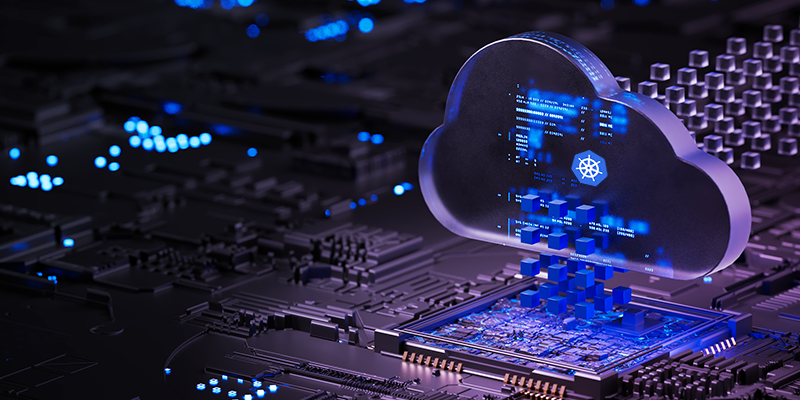Mobile Application Testing – Are You Doing It Right?

In today’s fast-paced digital landscape, mobile apps are essential to a company’s success. However, with countless devices, operating systems, and user expectations, developing a robust mobile app is only half the battle. Ensuring it performs seamlessly across various conditions is just as crucial. That’s where mobile app testing comes in. Done right, it guarantees the quality, functionality, and user satisfaction needed to thrive in competitive markets.
In this blog, we’ll explore how to do mobile app testing the right way, ensuring your app is optimized, secure, and user-friendly.
Have you tested your mobile application? Is it done correctly?
Before that, know why many users abandon or uninstall their mobile apps:
- 79% of users will give an app only one or two more attempts if it fails initially.
- 70% of users will abandon an app due to prolonged loading times.
- 71% of app uninstalls occur due to crashes
Types of Mobile App Testing
Functional Testing
Usability Testing
Compatibility Testing
Performance Testing
Security Testing
Localization Testing
Choosing the Right Devices and Platforms
Popular devices
Operating systems
Screen sizes
Setting Up the Right Testing Environment
Real Devices
Simulators and Emulators
Manual vs. Automated Testing: Which is Better?
Manual Testing
Automated Testing
Functional Testing: Ensuring Core Functionality
The heart of any mobile app lies in its core functionality. Functional testing ensures that the app’s essential features, like navigation, button responsiveness, and form handling, operate as expected. By creating detailed test cases for each functionality, you can systematically verify that every feature works as intended.
Functional testing also includes edge cases—scenarios where users input unexpected or incorrect data. This guarantees that the app can handle every possible user interaction without crashing or malfunctioning.
UI/UX Testing: Ensuring a Smooth User Experience
User interface (UI) and user experience (UX) are key to an app’s success. Testing these elements ensures the app is intuitive, visually appealing, and user-friendly. Evaluate:
Layout and design
Navigation flow
Interaction speed
Performance Testing: Load, Stress, and Battery Testing
Performance testing evaluates how the app behaves under various conditions:
Load Testing
Stress Testing
Battery Testing
Performance testing helps prevent slowdowns, crashes, and other performance issues, ensuring your app provides a consistent experience even under pressure.
Security Testing: Protecting User Data
Security testing is crucial to safeguarding your mobile app from vulnerabilities, data breaches, and unauthorized access. With increasing concerns around data privacy and regulations, mobile apps must be designed with security in mind. This testing ensures:
Data Encryption
Authentication & Authorization
Secure Data Storage
Compliance with Security Standards
By running rigorous security testing early and throughout the development lifecycle, you can proactively identify and resolve security vulnerabilities before they become issues for your users.
Using Emulators vs. Real Devices: Pros and Cons
Emulators and real devices both play a role in mobile app testing, but each has its advantages:
Emulators
Real Devices
Combining both approaches gives you the most comprehensive testing coverage.
Want to know how a risk-based agile testing strategy backed by a shift left and shift right approach ensures an application’s stability and scalability?
4 Mobile App Testing Future Trends
1. AI-Powered Testing
The integration of Artificial Intelligence (AI) in mobile app testing is transforming how apps are tested. AI-driven tools can automatically generate test cases, predict potential issues, and even simulate real user interactions. This speeds up testing and improves accuracy, helping developers catch complex bugs early in the development process.
2. Automation of Cross-Platform Testing
As more businesses develop apps for both iOS and Android, cross-platform automation is gaining momentum. Tools that allow automated testing across multiple platforms simultaneously, such as Appium or TestProject, ensure compatibility while reducing manual efforts. This trend will streamline app development and deployment by ensuring broad compatibility in shorter timeframes.
3. Increased Use of Cloud-Based Testing
Cloud-based mobile app testing allows developers to test across a wide range of devices and environments without the need for a physical lab. This setup enables scalable, on-demand access to different devices and OS versions, ensuring extensive coverage at reduced costs. As cloud solutions become more sophisticated, testing will become even more efficient and flexible.
4. Focus on Continuous Testing and Integration
Continuous integration and continuous testing (CI/CT) are becoming the norm in mobile app development. By integrating testing into the DevOps pipeline, teams can ensure that each code change is automatically tested before being deployed. This ensures that defects are caught early, reducing the cost and time to fix them, while improving the overall reliability of the app.
Conclusion: Ensuring Success Through Rigorous Testing
In conclusion, mobile app testing is an essential part of the development process. By combining various testing methods—from functional to security testing—you ensure that your app delivers a high-quality, seamless user experience. Adopting the right mix of manual and automated testing, along with thorough device and platform coverage, can drastically reduce bugs and ensure a smoother launch.
Are you ready to optimize your mobile app with the right testing strategy? Contact us today for a consultation and take the first step toward delivering a flawless app experience!

Head of Quality Engineering