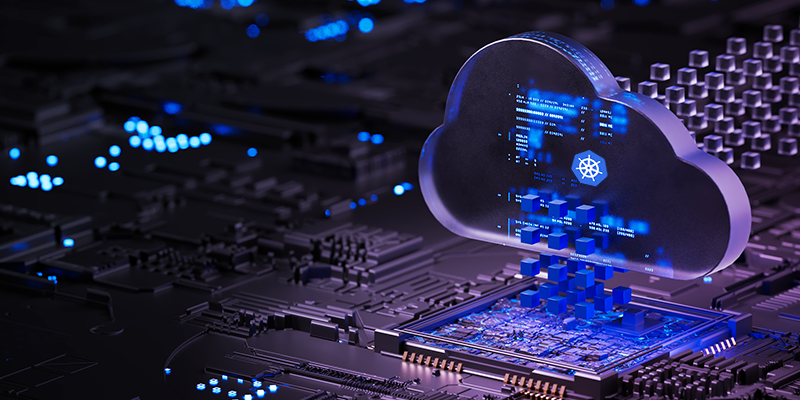Why Your Business Needs Automated Testing Strategy: A Step-by-Step Plan
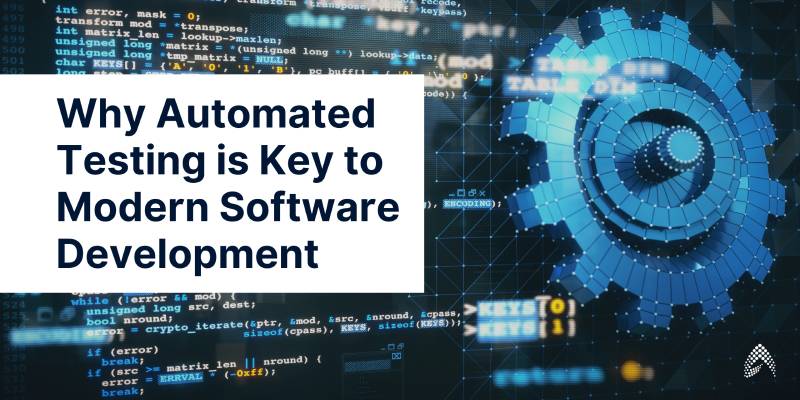
Where does your software testing fall in your SDLC? If it is in the end, you are probably making a mistake and are about to fail due to improper testing.
In today’s competitive software market, the need for quick, efficient, and error-free software releases has never been higher. Automated testing has become essential in modern software development, helping companies meet the growing accuracy demands, reducing testing time, and enhancing the overall software product quality.
Automation testing methods come with many benefits, including accuracy and scalability. Also, automation testing is a great and powerful weapon to bring down the overhead costs incurred in the project and alleviate the ROI of Agile sprints for both Scrum and Kanban.
This blog will take you through the reasons automated testing matters and guide you on how to build an effective software automation testing plan that aligns with your business goals.
Why Automated Testing is Crucial for Modern Development
Efficiency, scalability, and consistency are the new game rules in software development and deployment. Hence, automated testing has become a go-to solution for tech and testing experts to focus more on strategies than time-consuming and mundane test practices. Here are the top reasons for choosing software testing automation as a strategic approach for better efficiency, enhanced coverage, and early bug detection.
1. Enhanced Test Coverage and Accuracy:
Automation suites can cover in-depth user stories and use cases to meet different endpoints like Equivalence Partitioning, Boundary Value Analysis, and Gap analysis with a high reduction in Defects followed by speed and in-depth test coverage.It allows for comprehensive testing of applications across diverse environments, operating systems, and devices. Unlike manual testing, automated testing can be executed consistently and repeatedly, thereby reducing the probability of human error and guaranteeing thorough code coverage.
For example, automating regression tests ensures that new code changes don’t impact existing functionality negatively.
2. Faster Releases and Time to Market
3. Long-Term Cost Savings:
The initial setup of software automation tools and scripts can be time-consuming and costly, but the long-term financial benefits are significant. By reducing the reliance on manual testing, automation testing elevates high quality, minimizes defects in both QA/UAT/Prod environments, and also accelerates speed, robustness, and ROI in Agile environments.
Reusable Test Scripts
Automated testing scripts can be used multiple times across different test cases, environments, and projects. This reusability boosts efficiency and makes it easier to maintain the software over its lifecycle. For example, in mobile app testing, scripts designed for Android devices can often be reused for iOS testing with minimal adjustments, saving time and resources.
4. Continuous Integration (CI) and Continuous Delivery (CD) Support
Combining automation testing and CI/CD pipeline enhances regular update releases and iterative testing while improving accuracy. Automation ensures that testing happens at every stage of the development cycle, catching issues early and preventing last-minute fixes. Integrating automated tests into the CI/CD pipeline can drastically reduce the risk of broken builds and failed releases. It uses Shift-left and Shift-right strategies to automate regression suites to catch defects at the early stages, thereby reducing the number of issues in production.
5. Better Test Reporting and Insights
Report generation and gaining real-time insights are crucial to ensuring optimal performance. Automated testing tools have detailed reporting features that provide insights into test execution, code quality, and overall application health. Automation testing reports help teams analyze trends, identify areas for improvement, and make data-driven decisions to enhance software performance.
Above all, powered by AI, automating testing can help you identify bugs in the early stages before they become fatal.
9 Steps to Build an Effective Automated Testing Strategy Plan
Automated testing shouldn’t be a static approach. It must be dynamic and scalable as your business and software needs grow. Here is the 9-step approach to building an effective automated and scalable software testing plan.
1. Set Clear Testing Objectives
Automation testing starts with clear objectives and goals. Are you automating to improve regression testing? Do you need faster performance testing? You can ensure your strategy is focused and measurable by aligning your automation goals with business objectives. If you are unclear, unforeseen delays become inevitable, and your project development gets affected by critical issues.
Therefore, having a proper automation testing strategy is important, especially for large projects with repetitive tasks. A well-defined vision provides a documented approach to evaluating significant changes and making informed decisions, ensuring your project stays on track.
You can get the most benefit out of your automated testing efforts by automating:
- Repetitive tests that run for multiple builds.
- Tests that tend to cause human error.
- Tests that require multiple data sets.
- Frequently used functionality that introduces high-risk conditions.
- Tests that are impossible to perform manually.
- Tests that run on several different hardware or software platforms and configurations.
- Tests that take a lot of effort and time when manual testing
- Automation is performed to stabilize both Web/Mobile applications to sustain high traffic in production environments thereby reducing retesting hours and alleviating high quality
2. Choose the Right Automation Testing Tools
To ensure success, never choose the market’s best-selling or trending software testing automation tool. Instead, choose the best tool that fits your organization’s testing needs.
Not all automated testing tools are created equal. When selecting the right software automation testing tools for your project, consider factors such as compatibility with your development language, ease of integration, and support for the platforms you need. Popular tools like Selenium, Appium, and Cypress provide flexibility and functionality across different platforms.
When selecting an automated testing tool, these six factors are key:
Compatibility with Application Type
Ease of Use and Learning Curve
Scalability and Performance Testing
Test Reporting and Analytics
Cost and Licensing
Weigh the tool’s cost against its value—open-source options may require more configuration, while commercial tools offer advanced features at a price.
3. Select the Right Test Automation Framework
Why the Right Framework Matters:
Choosing the right test automation framework is the foundation of your strategy. A well-suited framework helps ensure tests are scalable, maintainable, and easy to integrate with your tools and processes. The right software automation testing framework should be aligned with your project requirements, support cross-platform testing, and integrate seamlessly into your CI/CD pipelines.
Top 5 Test Automation Frameworks:
Selenium TDD
Appium
Cucumber BDD
TestComplete
Robot Framework
How to select the right test automation framework:
- Ease of test case creation and maintenance
- Test execution speed and reliability
- Reporting and analytics
- Integration with CI/CD tools
- Compatibility: Cross-browser and cross-platform
- Scalability and future-proofing
- Minimal manual intervention
4. Create Good, Quality Test Data
The Importance of Quality Test Data:
Automated testing strategy success relies heavily on good data. Without high-quality test data, your automated testing scripts will fail to deliver accurate results. Well-structured data ensures that all possible scenarios are covered and tested thoroughly.
How to Create Quality Test Data:
Understand Requirements
Data Masking
Use Test Data Generators
Automate Data Refresh
By ensuring your data is diverse, relevant, and refreshed regularly, you avoid skewed or incomplete test coverage.
5. Risk Analysis
Why Risk Analysis Is Crucial:
Risk analysis allows you to prioritize what to test based on the likelihood and impact of failures. This step helps you focus your testing efforts on critical areas of your application and avoid potential pitfalls.
Steps for Risk Analysis:
Identify High-Risk Areas
Estimate Impact and Likelihood
Implement Risk Mitigation Strategies
6. Execution Plans and DevOps Integration
How to Integrate with DevOps:
Use CI/CD Tools
Automate Feedback Loops
Parallel Execution
Integrating automated tests into DevOps workflows boosts collaboration among teams and reduces the chances of introducing bugs into production.
7. Create and Optimize Test Scripts
Well-crafted and optimized test scripts help streamline the testing process, reducing redundant or unnecessary tests. This increases automation testing speed, allowing more frequent iterations and faster identification of bugs or issues. By automating optimized test scripts, you save time and resources that would otherwise be spent on manual testing. It also minimizes rework and the potential costs of undetected bugs slipping into production.
Best Practices for Creating Automated Test Scripts:
Write Reusable Scripts
Follow a Modular Approach
Maintain Test Scripts Regularly
By creating reusable, modular scripts, you reduce redundancy and improve efficiency in the testing process.
8. Implement Comprehensive Reporting
Automated testing reports give QA teams and stakeholders insight into test results, failures, and trends. They enable data-driven decisions, helping prioritize fixes and improvements.
What to Include in Reports:
Pass/Fail Rates
Clear metrics on how many tests passed and failed.
Error Logs
Detailed logs showing the exact points where errors occurred.
Execution Time
The time it took to run each test, helping identify performance bottlenecks.
Trends and Patterns
Reports should offer insights into recurring issues or performance drops over time.
Comprehensive reporting improves decision-making and helps teams focus on the most critical areas.
9. Integrating Automated Scripts With Manual Testing
Not all testing can be automated. Some tests, especially exploratory or usability tests, still require human intervention. Combining automated scripts with manual testing ensures complete coverage.
Benefits of Integration:
Broader Test Coverage
Automation handles repetitive, time-consuming tasks, while manual testing focuses on creative and exploratory aspects.
Faster Feedback
Automated tests provide quick validation, while manual tests add deeper insights.
Resource Optimization
Allow automation to handle routine checks, freeing up your QA experts to focus on complex scenarios.
Would you like to learn more about how to build a custom and scalable software testing approach that can achieve 100% defect removal efficiency?
Conclusion:
A well-thought-out automated testing strategy is a critical element of modern software development. By selecting the right testing automation framework, creating quality test data, conducting risk analysis, and integrating with DevOps, you can optimize your testing processes for better efficiency and coverage. Implementing automated scripts while integrating manual testing ensures that no stone is left unturned.
Ready to revolutionize your automated testing process? Contact us today to learn more about implementing a successful test automation strategy that drives quality and efficiency.

Head of Quality Engineering