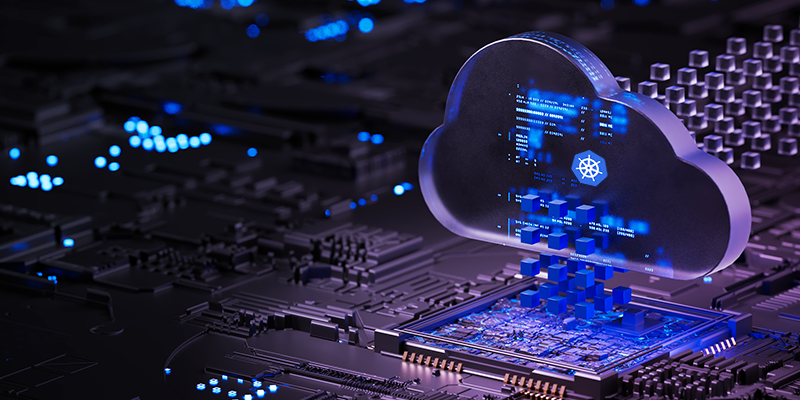Cloud Cost Optimization: Maximizing ROI with Smarter CapEx and OpEx Strategies

According to Flexera’s 2023 State of the Cloud Report, global cloud decision makers admitted to wasting an average of 28% of their public cloud spend. That’s not just overspending—it’s money burned on unused capacity, idle resources, and poor cost visibility.
In a time when every dollar must fuel innovation, this level of inefficiency is unsustainable. While competitors are tightening their cloud strategies, automating cost controls, and reinvesting savings into digital acceleration, those without a solid cloud cost optimization strategy risk falling behind—fast.
If you’re not actively managing and optimizing your cloud costs, you’re not just losing money—you’re losing competitive advantage.
In this guide, we’ll break down the smartest, most effective cloud cost optimization strategies that can help you take control, reduce waste, and future-proof your cloud investments. Because in the cloud economy, efficiency is power.
Therefore, understanding the difference between CapEx (Capital Expenditure) and OpEx (Operational Expenditure) in the cloud context is crucial to optimizing your cloud investments and preventing financial surprises.
Let’s dive into the complexities of CapEx vs OpEx in the cloud and understand how to keep your cloud costs under control.
CapEx:
Do you remember when launching a business meant making hefty upfront investments in networking equipment, data centers, software, and hardware? The surge in Capital Expenditure (CapEx) placed a heavy burden on business owners.
It’s akin to buying a house. You’ve got significant upfront costs, but you own that asset. These investments are typically depreciated over time, representing a significant initial financial outlay.
OpEx:
Conversely, automation and business transformation have become easier with the rapid adoption of cloud across industries. Modern businesses are opting for a consumption-based model where you pay for cloud services you use.
It’s like renting an apartment and paying monthly for the space, utilities, and maintenance. In the cloud model, this translates to Platform-as-a-Service (PaaS), Infrastructure-as-a-Service (IaaS), and Software-as-a-Service (SaaS). Instead of hefty upfront costs, you incur regular, predictable expenses, similar to subscribing to a service.
Example:
Dropbox is a renowned cloud storage services provider that successfully transitioned from using its own data centers to AWS, which allowed it to scale rapidly and efficiently handle increasing storage demands. This helped save millions of dollars in expansion costs, and Dropbox was able to migrate 300 TB of data in less than 2 weeks.
In essence, CapEx provides ownership and control, while OpEx cloud cost optimization strategy offers flexibility and scalability.
Features and benefits of CapEx and OpEx Cloud Cost Optimization Methods:
CapEx Features:
1. Upfront investment: CapEx requires a significant initial outlay for purchasing hardware and software. This one-time cost is predictable, allowing for precise budgeting.
2. Depreciation: Assets depreciate over their useful life, and companies underutilize resources.
3. Control: Full ownership and control over physical assets ensure companies can customize their infrastructure to meet specific needs.
4. Predictability: Budgeting for CapEx is more predictable due to fixed costs. On the other hand, unforeseen maintenance and upgrades can disrupt financial plans.
OpEx Features:
1. Pay-as-you-go: It’s more flexible and affordable than the CapEx model. You don’t need significant upfront investment, making it easier to manage cash flow.
2. Scalability: Resources can be easily scaled up or down based on demand, offering flexibility.
3. Reduced Maintenance: Cloud providers manage and maintain the infrastructure, freeing up your internal IT resources.
Top 10 differences between CapEx and OpEx cloud Cost Management models:
Factor |
CapEx (Capital Expenditure) |
OpEx (Operational Expenditure) |
|---|---|---|
Cost Model |
One-time, upfront cost for acquiring physical assets like servers, storage, and networking equipment. | Ongoing costs for using cloud services, similar to monthly subscriptions for computing power, storage, and software. |
Predictability |
Offers control with known upfront costs but can be disrupted by unforeseen hardware failures or upgrades. | It provides greater long-term predictability as you pay for what you use. |
Scalability |
Inflexible; scaling requires buying more hardware, which is a lengthy process. | Highly scalable; cloud resources can be adjusted quickly based on demand. |
Agility and Time to Market |
Leads to longer deployment times due to procurement and setup. | Allows faster provisioning and deployment; new environments can be set up in minutes. |
Expertise and Maintenance |
Requires a dedicated IT team for maintenance, upgrades, and troubleshooting. | Frees up IT team to focus on strategic initiatives; cloud provider manages the resources. |
Risk Management |
High financial risk due to potential obsolescence and unforeseen disasters impacting data centers. | Lower financial risk as cloud providers handle hardware failures and data center disasters. |
Security |
On-premises security can be robust but expensive to maintain at a high level. | Cloud providers often invest heavily in top-tier security measures, offering robust security options. |
Transparency and Cost Optimization |
These costs include hardware, software licenses, maintenance, and electricity. | Granular cost visibility with tools provided by cloud providers allows for optimized spending. |
Innovation and Future-Proofing |
Responsibility for staying up-to-date with hardware upgrades. | Leverages constant innovation from cloud providers, offering access to cutting-edge services like AI, ML, and serverless computing. |
Environmental Impact |
Higher energy consumption and carbon footprint with on-premises data centers. | It’s more sustainable as cloud data centers optimize for efficiency and use renewable energy sources. |

Calculating Total Cost of Ownership (TCO)
TCO is a financial tool used to determine the total cost of owning and operating an asset over its lifetime. It’s a crucial element for making informed purchasing decisions.
TCO for Capital Expenditures (CapEx)
CapEx Cloud cost optimization strategy involves acquiring physical assets with a lifespan of more than one year, which include:
Initial Costs:
- Hardware: The purchase price of physical equipment like servers, storage devices, and networking components.
- Software: Licensing fees for operating systems, applications, and other software.
- Installation: Costs related to setting up hardware and software, including labor and materials.
- Training: Expenses for employee training on new systems or processes.
Maintenance Costs:
- Ongoing maintenance: Regular upkeep, repairs, and troubleshooting.
- Upgrades: Costs for hardware or software upgrades to maintain performance and security.
Depreciation:
- The decrease in the value of an asset over time. This is a non-cash expense used for accounting purposes.
TCO for Operational Expenditures (OpEx)
OpEx Cloud cost optimization refers to ongoing costs associated with running a business, such as:.
Subscription Costs:
- Cloud service fees: Monthly or annual payments for cloud-based services like infrastructure as a service (IaaS), platform as a service (PaaS), or software as a service (SaaS).
Usage Fees:
- Compute costs: Charges are based on the amount of computing power used.
- Storage costs: Fees for data storage, often based on storage capacity and data transfer.
- Data transfer fees: Costs for transferring data in and out of the cloud.
Additional Services:
- Security services: Costs for protecting data and systems from threats.
- Support services: Fees for technical assistance and troubleshooting.
Key Considerations for TCO Calculation
- Timeframe: Determine the appropriate timeframe for the TCO analysis (e.g., 3, 5, or 7 years).
- Discount rate: Apply a discount rate to future costs to account for the time value of money.
- Hidden costs: Consider indirect costs such as employee time, IT support, and potential downtime.
- Salvage value: Estimate the asset’s potential resale value or disposal costs at the end of its life.
- Comparison: Calculate TCO for different options to make informed decisions.
By carefully considering all these factors, you can make more informed decisions about technology investments and optimize their overall costs.
Making the Right Choice: CapEx vs OpEx
Selecting the right cloud cost optimization strategy depends on several factors:
- Workload Characteristics: Predictable workloads may favor CapEx while fluctuating workloads benefit from OpEx.
- Budget Constraints: Consider available upfront capital and ongoing operational expenses.
- Risk Tolerance: Assess your comfort level with hardware ownership versus relying on a third-party provider.
- Scalability Needs: Evaluate your future growth plans and the need for flexible resource allocation.
- Security and Compliance: Consider each model’s security and compliance standards thoroughly.
Key Questions to Choose Between CapEx and OpEx Cloud Cost Optimization:
- What are your long-term business goals?
- How predictable are your workloads and usage patterns?
- What level of control and customization do you require?
- How critical is it to have on-premises infrastructure?
- What is your risk management strategy?
Hybrid Approaches and Emerging Trends
While CapEx and OpEx cloud cost management strategies represent distinct models, many organizations successfully adopt a hybrid approach. This combines the benefits of both models, allowing for flexibility and control. For example, you could own critical infrastructure while leveraging the cloud for non-core applications.
As technology evolves, keep an eye on emerging cloud trends like cloud-native computing, serverless architecture, and edge computing. These innovations can significantly impact your CapEx and OpEx decisions.
Cloud-Native and Serverless: Reshaping CapEx and OpEx
Cloud-native architectures and serverless computing dramatically shift the traditional CapEx vs. OpEx landscape. These innovative approaches are driving a significant shift towards OpEx models.
Cloud-native architectures break down applications into smaller, independently deployable microservices. This cloud cost optimization approach aligns well with the OpEx consumption-based model. Organizations can significantly reduce the CapEx associated with hardware and software by focusing on the development and deployment of code without worrying about the underlying infrastructure management.
Download our whitepaper to learn more about how cloud-native application development guarantees scalability and success in the future.
https://amzur.com/cloud/cloud-migration-and-modernization/Serverless computing takes this concept further by eliminating the need to manage even servers. This cloud cost optimization model is purely OpEx, as organizations only pay for the actual compute time. This dramatically reduces upfront costs and operational overhead.
This transformation is influencing:
- Financial models: Companies are increasingly adopting subscription-based models, aligning with the OpEx nature of cloud-native and serverless architectures.
- IT budgeting: IT departments are shifting from hardware and software purchases (CapEx) to cloud service subscriptions (OpEx).
- Organizational structure: Teams are being restructured to focus on application development and management rather than infrastructure maintenance.
In Conclusion
Understanding the nuances between CapEx and OpEx is crucial for optimizing your cloud strategy. You can make informed decisions that drive business growth and efficiency by carefully evaluating your organizational needs and considering the above factors.
Remember, there’s no one-size-fits-all answer. The best cloud cost optimization approach often lies in a strategic blend of both models.
Thinking about a cloud migration journey and struggling to figure out where to start? Our cloud expert team can help you from building a business case to transformation.

Director – Global Delivery